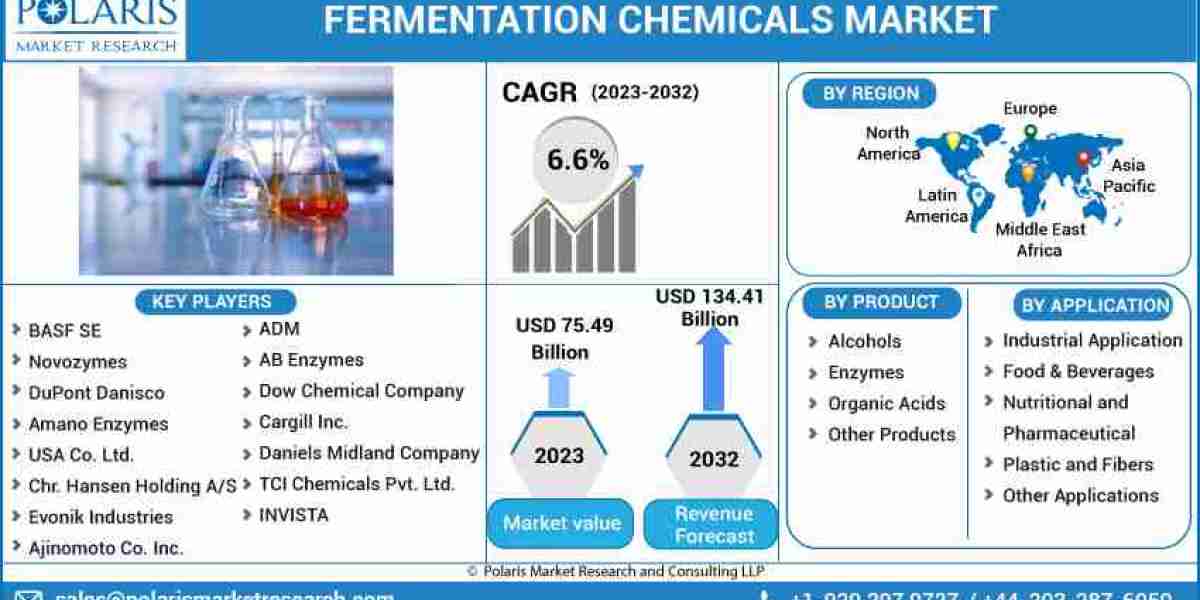Pokemon Go is super popular among millions of game lovers all over the world. However, enjoying the game on platforms like BlueStacks, an Android emulator for PC, can show different problems. One common issue game players encounter is the "Unable to Authenticate" error. If you are facing this BlueStack Pokemon GO Unable to Authenticate 2020 problem while trying to play, fear not! This guide will let you know the troubleshooting steps to resolve the issue and help you play your game without wasting much time.
Understanding the Issue
The "Unable to Authenticate" error typically occurs when there is a problem with your login credentials and when game servers are experiencing high traffic. However, when playing on BlueStacks, sometimes you can also see this error due to additional factors like outdated software or emulator settings.
Troubleshooting Steps:
Check Server Status: Before troubleshooting, ensure that the Pokémon GO servers are operational. You can do this by checking official Pokémon GO social media channels or community forums for announcements regarding server downtime or maintenance.
Restart BlueStacks: Sometimes, simply restarting the BlueStacks emulator can resolve temporary issues that cause authentication errors. Close BlueStacks completely, wait a few moments, reopen it, and try launching Pokémon GO again.
Clear Cache and Data: Clearing the cache and data of the Pokémon GO app and the BlueStacks emulator can help resolve underlying issues. To do this, go to BlueStacks settings, then navigate to "Apps" or "Installed Apps," find Pokémon GO, and select "Clear Cache" and "Clear Data." Repeat the same process for BlueStacks itself.
Update BlueStacks and Pokémon GO: Ensure that both BlueStacks and Pokémon GO are updated to the latest versions. Developers often release updates to fix bugs and improve compatibility, so running outdated versions could lead to authentication issues.
Adjust Emulator Settings: Sometimes, certain settings within BlueStacks can interfere with the proper functioning of Pokémon GO. Try adjusting performance, graphics, and virtualization settings to see if that resolves the issue. For optimal performance, allocate more RAM and CPU cores to BlueStacks.
Verify Google Account Credentials: Double-check that the Google account linked to your BlueStacks installation is valid and that you're entering the correct credentials when logging into Pokémon GO. Incorrect login information can trigger authentication errors.
Check Internet Connection: A stable internet connection is essential for playing Pokémon GO. Ensure that your internet connection is reliable and that no network issues affect BlueStacks' ability to connect to the game servers.
Temporary Solutions: As a temporary measure, you can try logging in with a different Google account or using a VPN to see if the issue persists. However, exercise caution with VPNs, as using them can sometimes violate Pokémon GO's terms of service.
Conclusion
Experiencing the BlueStack Pokemon GO Unable to Authenticate 2020 error can be frustrating, but can be resolved. Following the troubleshooting steps mentioned above can often help you to resolve this issue. Remember to stay patient and do not hesitate to seek further help from the Pokemon GO community or BlueStacks support if needed.