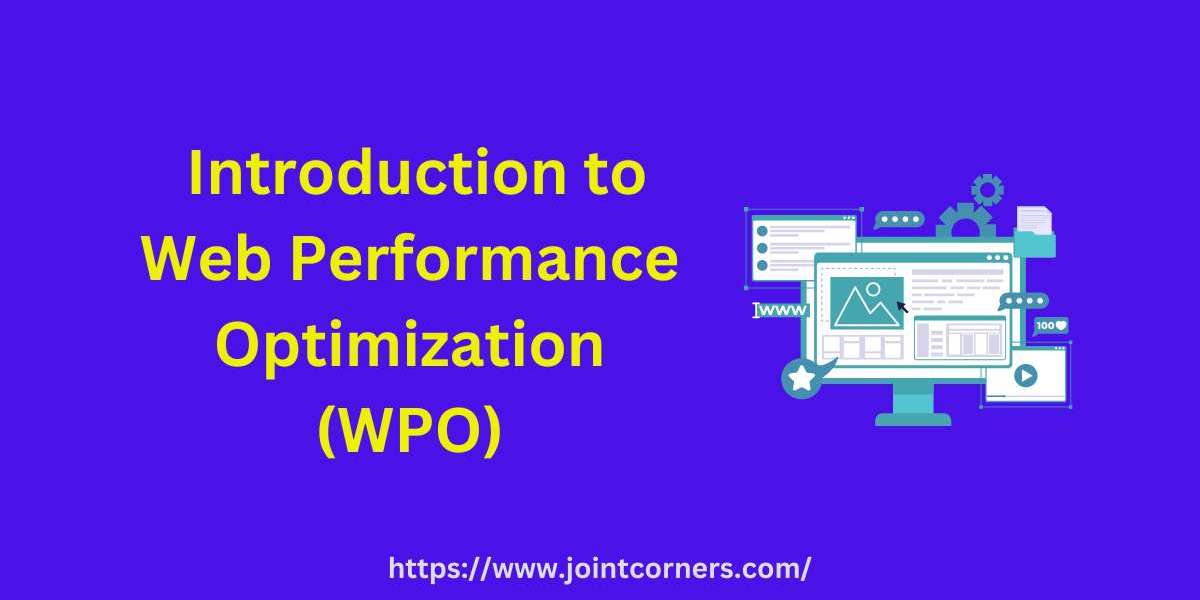I. Introduction to Web Performance Optimization (WPO)
Web Performance Optimization (WPO) refers to the collection of strategies and practices aimed at enhancing the speed and overall performance of websites. In the digital era, where speed translates to user satisfaction and retention, WPO has become a cornerstone of successful web development.
II. Understanding the Importance of Fast Web Applications
The speed of web applications directly impacts user experience, conversion rates, and ultimately the bottom line of businesses. Fast-loading pages improve user engagement, reduce bounce rates, and improve search engine rankings, emphasizing the need for efficient web performance optimization.
III. Common Performance Issues and Their Impact on User Experience
Several common issues can detrimentally affect web performance:
Slow Server Response Times: Delays in processing requests can lead to unacceptably long load times.
Unoptimized Images: Large image files can drastically slow down page loading.
Excessive HTTP Requests: Each file and script request adds to the total loading time.
Bulky Code: Inefficient, bloated code can delay page rendering.
The impact on user experience can be significant, resulting in frustration, decreased engagement, and lost revenue.
IV. Techniques for Optimizing Web Performance
Minimizing HTTP Requests
Reducing the number of files your web page needs to load will enhance speed. This can be achieved by using CSS sprites, merging scripts, and combining stylesheets.
Optimizing Images and Media
Images should be compressed and scaled according to their display size on the page. Utilizing modern formats like WebP can also significantly reduce file size without compromising quality.
Reducing Server Response Time
Optimize your server by improving your web server software configuration, or switch to a faster server hosting provider if necessary.
Implementing Caching Strategies
Caching stores copies of files so that they can be served faster to users. Browser caching and server-side caching are both effective strategies to reduce load times for repeat visitors.
Compressing Files
Compression reduces the size of CSS, JavaScript, and HTML files through techniques such as minification and gzipping, speeding up their transmission over the network.
Minimizing JavaScript and CSS
Minify and concatenate JavaScript and CSS files to reduce the number and size of requests. Also, ensure scripts are non-blocking to prevent them from delaying page rendering.
Utilizing Content Delivery Networks (CDNs)
CDNs distribute your content across multiple geographically dispersed servers, speeding up access to your website for users no matter where they are located.
V. Testing and Measuring Web Performance
Regularly testing your websites performance is crucial. Tools like Google PageSpeed Insights, WebPageTest, and Lighthouse can provide valuable metrics and insights into areas that need improvement.
VI. Conclusion and Future Considerations for WPO
In order to keep up with the ever-evolving technology and meet user expectations, we must constantly improve our web performance optimization strategies. This means continuously learning and adapting to new tools and practices. If you're a business based in Austin and want to remain competitive in the digital space, investing in WPO through a reputable web development company in Austin could provide a significant return on investment by ensuring that your web applications are speedy, efficient, and capable of meeting the demands of modern users.