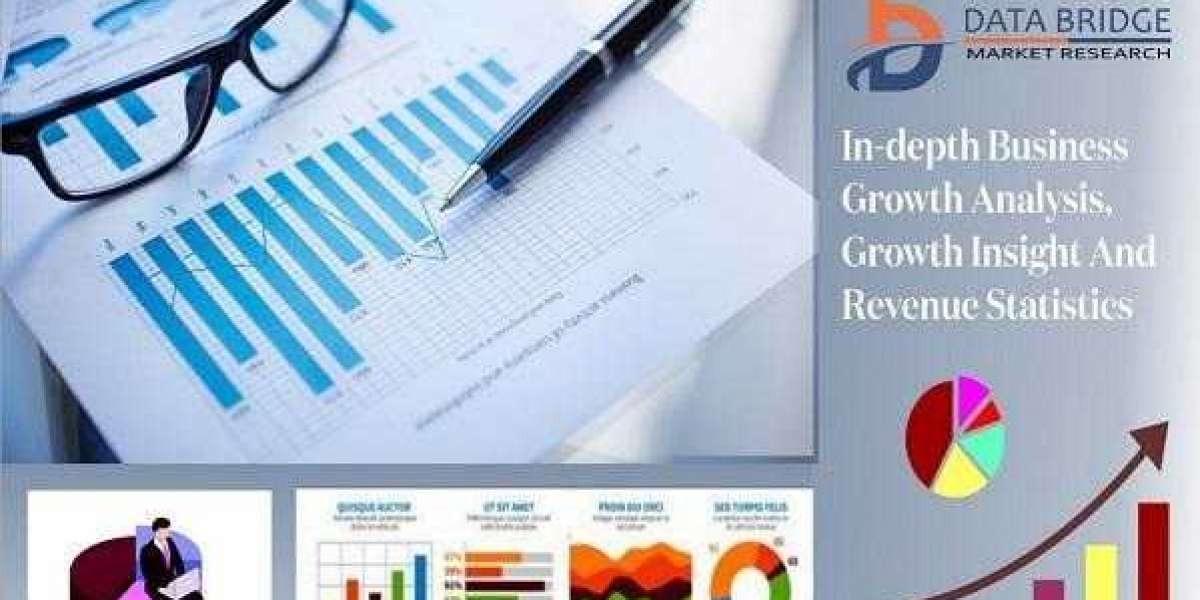Xfinity Internet Speed Test: Ensuring Optimal Performance
In today's digitally connected world, having a reliable and fast internet connection is essential for both work and leisure. Xfinity, one of the leading internet service providers, offers a convenient tool to check your internet speed. But what exactly is the Xfinity internet speed test, and why is it important?
Understanding Xfinity Internet Speed Test
Xfinity's internet speed test is a tool designed to measure the speed and quality of your internet connection. It works by sending a series of data packets between your device and Xfinity's servers, then calculating the time it takes for the data to travel back and forth. This provides an accurate measurement of your download and upload speeds, as well as latency and jitter.
Performing regular speed test using Xfinity's tool helps you understand the performance of your internet connection. It allows you to identify any issues that may be affecting your speed, such as network congestion or equipment problems.
How to Perform an Xfinity Internet Speed Test
Performing an Xfinity internet speed test is simple and straightforward:
Accessing the Xfinity speed test tool: Visit the Xfinity website or use the Xfinity My Account app to access the speed test tool.
Running the speed test: Click on the "Start Test" button to begin the test. The tool will then measure your download and upload speeds, as well as other metrics like latency and jitter.
Interpreting the results: Once the test is complete, you'll see your internet speed displayed on the screen. Compare these results to the speed promised by your Xfinity plan to ensure you're getting the service you're paying for.
Factors Affecting Internet Speed
Several factors can affect your internet speed, including:
Types of connections: Wired Ethernet connections typically offer faster and more stable speeds compared to Wi-Fi connections.
Equipment quality: Older routers or modems may not be capable of delivering the speeds offered by your internet plan.
Network congestion: During peak hours, heavy internet traffic can slow down your connection.
Why Regular Speed Testing is Important
Regularly testing your internet speed with Xfinity's tool is important for several reasons:
Detecting internet issues: Speed tests can help identify issues with your connection, such as slow speeds or intermittent connectivity.
Ensuring optimal performance: By monitoring your internet speed, you can ensure that you're getting the performance you're paying for.
Identifying the need for upgrades: If your speed test results consistently fall below expectations, it may be time to consider upgrading your internet plan or equipment.
Tips for Improving Internet Speed
To optimize your internet speed and ensure a smooth browsing experience, consider the following tips:
Router placement: Place your router in a central location away from walls and obstructions to ensure maximum coverage.
Using the latest equipment: Invest in a modern router and modem that can support higher speeds.
Managing devices and bandwidth: Limit the number of devices connected to your network and prioritize bandwidth-intensive activities like streaming or gaming.
Common Issues and Solutions
Some common internet issues and their solutions include:
Slow download/upload speeds: Restart your modem and router, or consider upgrading your internet plan.
Intermittent connection: Check for interference from other devices or nearby networks, and ensure your equipment is up to date.
Buffering or lagging: Close any unnecessary applications or devices that may be using bandwidth, and consider upgrading your internet speed.
Comparing Xfinity Internet Speeds
Xfinity offers a range of internet packages to suit different needs and budgets. By comparing Xfinity's speeds with those of other providers, you can ensure you're getting the best value for your money.
Xfinity Internet Speed Test: FAQs
What is the ideal speed for streaming?
For streaming HD video, a minimum speed of 5 Mbps is recommended. For 4K streaming, aim for speeds of at least 25 Mbps.
Can I trust Xfinity's speed test results?
Yes, Xfinity's speed test tool is reliable and accurate for measuring your internet speed.
How often should I perform a speed test?
It's a good idea to perform a speed test at least once a month to ensure your internet connection is performing as expected.
What if my speed test results are lower than expected?
If your speed test results are consistently lower than expected, try restarting your modem and router, or contact Xfinity customer support for assistance.
Are there any additional tools to optimize my internet speed?
Xfinity offers tools like xFi, which allows you to manage your home network and optimize Wi-Fi performance.
Conclusion
In conclusion, regular speed testing using Xfinity's internet speed test is crucial for ensuring optimal performance and identifying any issues with your internet connection. By following the tips outlined in this article and taking advantage of Xfinity's tools and resources, you can enjoy fast and reliable internet service.