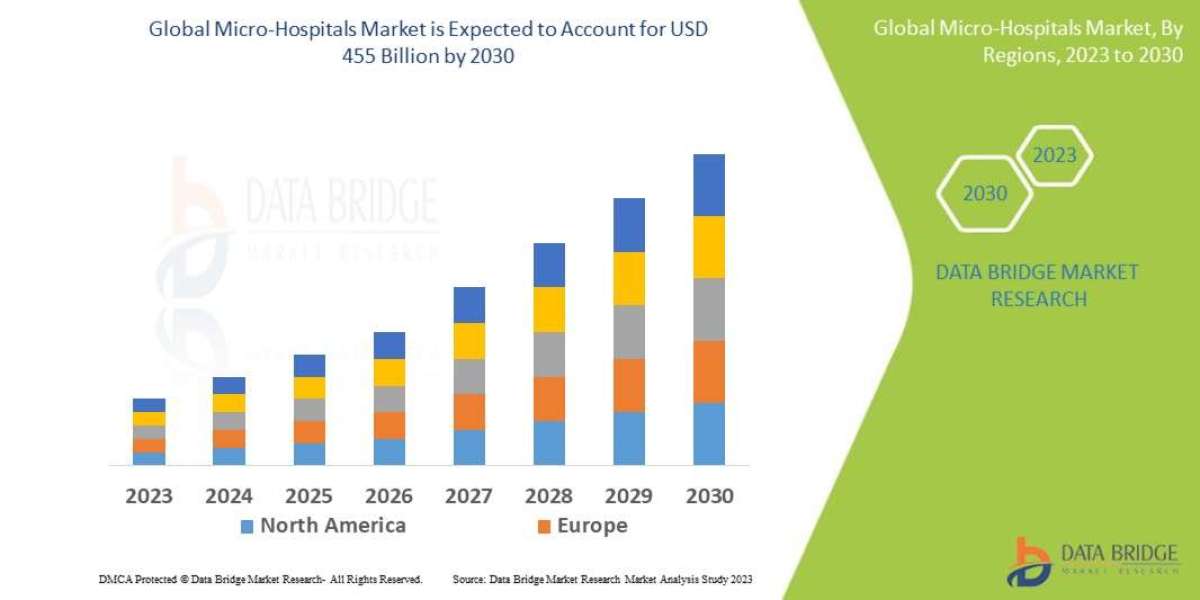Trustwallet is a popular solution for cryptocurrency enthusiasts looking to safely store their digital assets. If you're new to cryptocurrencies and want to know how to add them to your Trustwallet, you've come to the correct spot. In this step-by-step guide, we'll walk you through the process of transferring cryptocurrency to your Trustwallet, making it simple for you to begin managing your digital assets.
Step 1: Download and Install Trustwallet
The first step is to download and install Trustwallet onto your mobile device. Trustwallet is compatible with iOS and Android smartphones and is free to download from the app stores. Once downloaded, follow the on-screen steps to create your Trustwallet account. Make sure to safely back up your recovery phrase, which was provided during the setup procedure.
Step 2: Access Your Trustwallet
After successfully creating your Trustwallet, launch the app on your mobile device. You will be greeted by the main dashboard, which shows your wallet balance and transaction history. To add cryptocurrency to your Trustwallet, you must first open the wallet for the cryptocurrency you want to deposit.
Step 3: Locate Your Wallet Address
Every cryptocurrency supported by Trustwallet has a unique wallet address. To get the wallet address for the cryptocurrency you wish to deposit, go to the matching wallet in the Trustwallet app. For example, if you wish to deposit Bitcoin, find the cryptocurrency wallet in your Trustwallet and tap it to get your Bitcoin wallet address.
Step 4: Copy Your Wallet Address
Once you've found the wallet address for the cryptocurrency you want to deposit, touch the "Copy" button next to it to copy it to your device's Clipboard. You can also manually write down the wallet address to verify accuracy. This wallet address will be used to receive any cryptocurrencies you deposit into your Trustwallet.
Step 5: Deposit Cryptocurrency into Your Trustwallet
With your Trustwallet address copied, you may now deposit cryptocurrency into your wallet. Open the Bitcoin exchange or wallet from which you will transfer funds. Go to the "Send" or "Withdraw" part of the platform and enter the Trustwallet address you got previously into the recipient address field.
Step 6: Confirm the Transaction
Before completing the transaction, double-check that the receiver address matches the Trustwallet address you copied. Enter the number of digital currencies you want to deposit into your Trustwallet and review any transfer costs. Once you've confirmed the transaction, the cryptocurrency will be transferred to your Trustwallet.
Step 7: Wait for Confirmation
Depending on the cryptocurrency you deposit and the network congestion, the transaction may take some time to be confirmed on the blockchain. You can track the progress of your transaction by entering the transaction ID provided by the sending platform. Once the transaction is confirmed, the deposited cryptocurrency will be shown in your Trustwallet balance.
To summarize: Follow these step-by-step steps to deposit various cryptocurrencies into your Trustwallet and begin managing your digital assets with ease. Keep your recovery phrase safe and secure to ensure access to your Trustwallet in the event of an unfortunate incident.
To get more information https://www.bitdeal.net/trustwallet-clone-app-development
Our other services
Get an expert consultation!
Drop An Email - sales@bitdeal.net