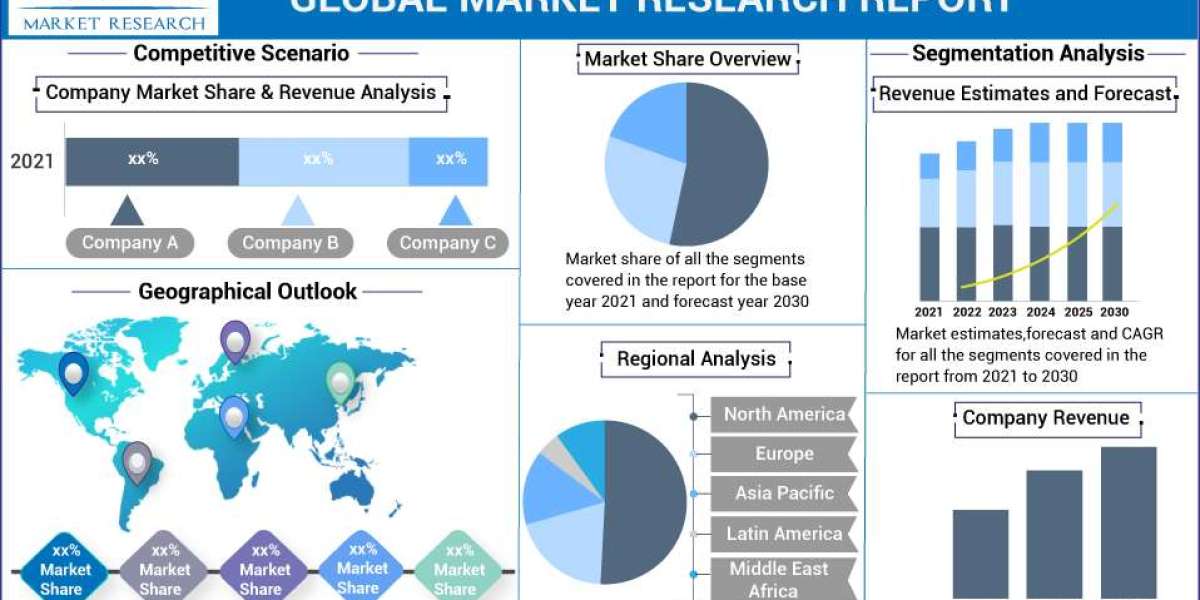Mobile Banking is a game-changer in personal finance in an era dominated by digital connectivity. This article aims to unravel the concept of Mobile Banking, outline its functionalities and advantages, offer a step-by-step guide for using Mobile Banking services, and address shared security concerns.
Understanding Mobile Banking
Mobile Banking refers to providing banking services through smartphones or other mobile devices. It allows individuals to perform various financial transactions and access banking services conveniently from their hands. Signifying a shift from traditional brick-and-mortar banking to digital platforms, Mobile Banking offers unparalleled flexibility and accessibility to users, enabling them to manage their finances anytime, anywhere.
On the other hand, Personal Banking refers to providing financial services tailored to individual consumers' needs, including Savings Accounts, Loans, and investment products.
Functionalities and advantages
Mobile Banking's functionalities are diverse and comprehensive, catering to modern consumers' multifaceted needs. Users can perform various tasks, including checking account balances, transferring funds between accounts, paying bills, depositing checks via mobile capture, accessing account statements, and even applying for Loans or Credit Cards.
Moreover, Mobile Banking Apps often feature personalised financial management tools, empowering users to make informed financial decisions.
The advantages of Mobile Banking are manifold
- It offers unparalleled convenience, allowing users to carry out banking transactions on the go without time or location constraints.
- Mobile Banking is cost-effective, eliminating the need for physical branches and reducing bank overhead expenses, leading to potentially lower fees and better interest rates for users.
- Mobile Banking enhances efficiency and speed, with transactions being processed instantaneously, thereby saving valuable time for users.
Addressing security concerns
While Mobile Banking offers convenience, security remains a paramount concern for users. Here are some common FAQs and security tips:
- Is Mobile Banking safe? Yes, it is secure, provided users adhere to best practices such as having strong passwords, enabling biometric authentication, and avoiding public Wi-Fi networks for banking transactions.
- What if my phone is lost or stolen? Immediately notify your bank to restrict Mobile Banking access and remotely wipe any sensitive data from your device.
- How can I protect my personal information? Only download Mobile Banking Apps from trusted sources, regularly update your app and device software. Also, be wary of phishing attempts or suspicious links.
- How can I protect my Mobile Banking App from unauthorised access? Utilise biometric authentication features such as fingerprint or facial recognition and enable auto-lock features to require authentication after a period of inactivity.
- What should I do if I notice suspicious activity on my Mobile Banking account? Immediately contact your bank to report the activity, freeze your account if necessary, and change your login credentials to prevent further unauthorised access.