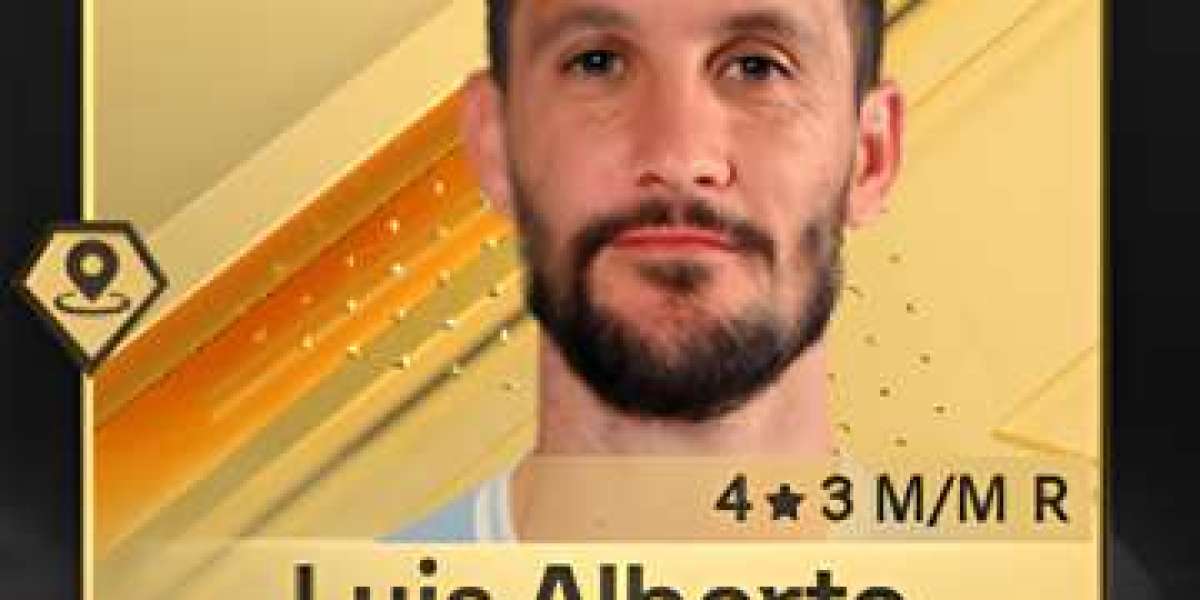Despite the number of economic threats, e-commerce is thriving. For many years Amazon stands at its forefront. If you’re going to sell anywhere, it should be on Amazon. It’s so massive, that growing more than ever as people shift to shopping online for almost any type of product. Two out of three American consumers shop on Amazon, while most of them are loyal Prime members.
In 2022, Amazon was the largest e-commerce retailer in the US with a 38% market share. In the third quarter of 2023, 51% of US consumers began searching for products on Amazon. More than half of them said that if they could only buy products from one store, they would choose Amazon. But how do you navigate this huge market to effectively sell your products? This editorial will guide you through the entire process, from initial steps to advanced strategies to increase sales with https://piminto.com/
Preliminary Questions
Why should I consider selling on Amazon? Amazon's massive customer base and global reach make it an attractive platform for sellers. Its established trust and logistical prowess can significantly amplify your sales potential.
How do I manage pricing between my Shopify store and Amazon? Balancing pricing between your Shopify store and Amazon requires a strategy that considers Amazon’s fees, competitive pricing, and your profit margins. Consistency and market research are key.
What is needed to develop a business? Developing a business on Amazon requires a clear plan, an understanding of your target market, a budget for expenses like inventory and marketing, and a commitment to customer service.
How does it maintain its growth in the long term? Long-term growth on Amazon involves continually optimizing your listings, expanding your product data, utilizing Amazon's marketing tools, and keeping up with market trends and platform changes.
Which Amazon options and programs should be used? Leverage Amazon’s Fulfilled by Amazon (FBA) program, Amazon Prime, and various advertising options like Sponsored Products to enhance visibility and sales.
Deciding what to sell
The first and perhaps most crucial step in your Amazon selling journey is deciding what products to sell. This decision can significantly impact your success and profitability on the platform. Here’s a guide to help you make this critical choice:
Making Manual Research on Amazon. Start by manually exploring Amazon. Look at various categories, check out best-selling products, and observe the trends. Pay attention to customer reviews and ratings, as they offer insights into what consumers value.
Using a Chrome Extension for Niche Research. Utilize Chrome extensions designed for Amazon sellers. These tools can provide valuable data on sales volume, competition levels, and market trends within specific niches. They allow you to analyze potential products without leaving your browser.
Finding the Market Gap. Identify gaps in the market by looking for products that are in demand but have limited or low-quality options available. Reading through customer reviews in your chosen category can reveal unmet needs or common complaints that you could address with your high quality product data.
Finding Less Competitive Products. While it might be tempting to sell products in high-demand categories, it's often more profitable to find less competitive niches. These niches have lower barriers to entry and can offer more sustainable long-term profits.
Searching for Categories with at Least Three Results with Best Sellers Rank (BSR). Focus on categories where at least three products have a Best Sellers Rank. A BSR indicates a product is selling well, but having only a few top sellers suggests there’s room for new entrants.
Key takeaway: Succeeding on Amazon hinges on strategic product experience, balancing pricing across platforms, understanding Amazon’s vast customer base, leveraging its fulfillment options, and continuously optimizing your business to adapt to market trends and platform changes for long-term growth.
Choosing a plan
Choosing the right plan is a critical step in starting your Amazon selling journey. Here are the options you have:
Retail Arbitrage. This involves purchasing products from retail stores (often at a discounted price) and then selling them on Amazon at a higher price. It's a popular method for beginners due to its lower upfront investment.
White Labeling. This strategy involves buying already-made products and then branding them with your label. It allows you to sell established products under your brand name, offering a balance between brand identity and ease of start-up.
Private Labeling. Similar to white labeling, but with an added layer of customization. You work with a manufacturer to create products to sell under your brand. This option offers more control over product experience, quality, and branding.
Affiliate Marketing. Here, you promote other people's products and earn a commission for each sale made through your referral. It's a good option if you have a strong online presence or audience, such as a blog or social media following.
Dropshipping. With dropshipping, you list products for sale without keeping them in stock. When a customer orders a product, it is shipped directly from the supplier to the customer. This method minimizes inventory risks but often has lower profit margins.
Selling Your Products. If you have a unique product experiences idea or an existing line of products, selling your items on Amazon can be very rewarding. This option requires more upfront work in terms of high quality product development and inventory asset management.
Creating an Amazon Seller Account
After deciding on your selling strategy, the next step is to create an Amazon seller account. This account is essential as it serves as your platform to list products, manage inventory, and process orders. You can choose between two types of accounts:
Individual Account. Best for sellers who plan to sell fewer than 40 items per month. It has no monthly subscription fee, but you pay $0.99 per item master sold plus other selling fees.
Professional Account. Suitable for sellers who plan to sell more than 40 items per month. It has a monthly subscription fee of $39.99, but the $0.99 per item fee is waived. This account type also offers additional tools and reports for managing your Amazon business.
Each option has its unique advantages and challenges, so consider your resources, expertise, and business goals when making your decision. For this purpose use ecommerce teams making precise resource planning.
Simulating the Amazon cost structure
Referral Fees. These are fees that Amazon charges sellers as a percentage of each sale made on the platform. The percentage varies depending on the category of the item sold. Sellers need to factor in these fees when setting their prices, as it directly impacts their profit margins.
Closing Fees for Media Items. Amazon applies closing fees specifically to media items such as books, DVDs, music, videos, and video games. This is an additional fee on top of the standard referral fee and is usually a fixed amount per item.
Fulfillment by Amazon (FBA) Fees. These fees are charged when sellers use Amazon's FBA service, where Amazon takes care of the storage, packing, and shipping of products. FBA fees are based on the size and weight of the product and include both fulfillment and monthly storage costs. Sellers using FBA need to consider these fees while pricing their products and managing their inventory.
Additional Amazon Fees. Depending on the volume of listings and other factors, sellers might incur additional fees. For instance, high-volume listing fees may apply to sellers with a large number of items listed on Amazon. Sellers need to stay informed about any potential extra costs that could affect their business operations on Amazon.
Amazon Seller Central. To effectively manage and simulate these cost structures, sellers must familiarize themselves with Amazon Seller Central. This is the web interface where sellers manage their Amazon sales, inventory, and pricing, and understand the various fees. Seller Central provides detailed information and tools that help in effectively simulating and managing the cost structure of selling on Amazon.
Understanding these cost components is essential for any seller aiming to successfully operate on Amazon. It's all about balancing the costs with your pricing strategy to ensure profitability while being competitive in the marketplace.
Making superb digital assets
Take Photos in a Well-Lit Area. Amazon product listings rely heavily on visual appeal, so ensuring your photos are taken in well-lit conditions is crucial. Utilize natural light when possible, or invest in good quality artificial lighting to make your product details pop. Proper lighting can significantly enhance the visual appeal of your products on Amazon's platform.
Choose a Plain Background. Amazon recommends using a white background for product listings to maintain a clean and consistent look across the site. A plain white background helps highlight the product without any distractions, aligning with Amazon's standards and improving the professional appearance of your listings.
Avoid Photo Filters. Digital asset management on Amazon is the key to consistency in product representation. Avoid using filters or altering the images in a way that misrepresents the product. Amazon shoppers expect to see clear, unfiltered images that accurately depict what they're purchasing.
Include Multiple Images Showing Different Angles and Details. Amazon allows multiple images for each product listing making branched product content. Take advantage of this by including photos from different angles, close-ups of important details, and images that demonstrate the scale or use of the product. This comprehensive visual approach can help customers make informed decisions and reduce the likelihood of returns.
Ensure Only the Product Being Sold is in the Image. Amazon’s guidelines are strict about not including unrelated products or accessories in the main image unless they are part of the product. Make sure your images focus solely on the product being sold to avoid customer confusion and to comply with Amazon’s listing standards. Make sure your product descriptions have a single source.
By tailoring your digital assets to meet Amazon's specific requirements and best practices, you can create effective and appealing product listings that attract customers and potentially boost your sales on the platform. Remember, on Amazon, the quality of your images can significantly influence customer perception and buying decisions.
Key takeaway: Success on Amazon involves a strategic approach that includes selecting an appropriate selling plan (like retail arbitrage, white labeling, or private labeling), setting up the right type of seller account, understanding and managing Amazon's fee structure, and creating high-quality digital assets. This comprehensive approach ensures efficient pricing, compliance with Amazon’s standards, enhanced product visibility, and an overall effective presence on the platform, essential for maximizing sales and sustaining growth.
Vendor Trade
There are some pros and cons of obtaining the Amazon vendor status providing additional data to help you make a more informed decision about whether the vendor model aligns with your business goals and operational style on Amazon. Benefits of being a vendor include:
Enhanced Customer Trust. As a vendor, your products are sold directly by Amazon, which can significantly boost customer trust due to Amazon's established reputation.
Simpler Selling Process. Amazon takes over many aspects of the selling process, including customer service and returns, simplifying operations for vendors.
Marketing Placements. Vendors often get access to better marketing data and promotional placements on the Amazon platform, increasing visibility.
Access to Exclusive Amazon Programs. Being a vendor can provide access to special programs and tools exclusive to Amazon’s vendor system.
Reduced Risk of Account Suspension. Vendors typically face a lower risk of account suspension as they operate under a direct relationship with Amazon.
There are some disadvantages of being a vendor anyway. Here they are:
Less Control Over Pricing. Amazon controls the pricing of your products, which can lead to concerns over brand value and profit margins.
More Complex Fulfillment Requirements. Vendors may face more complex and stringent fulfillment requirements set by Amazon.
Slower Payment Terms. Payment cycles can be longer in the vendor model, affecting cash flow.
Higher Cost Model. Being a vendor often involves higher costs due to various fees and operational expenses associated with this model.
Dependence on Amazon Teams. Vendors are reliant on Amazon's internal teams for key decisions and operations, which may lead to a lack of autonomy and slower response times in some cases.
Boosting Sales on Amazon
Effective leveraging of advertising options gives sellers a significant boost to their product visibility and sales on Amazon. Each advertising type serves a different purpose – from driving product sales, and building brand awareness, to targeting specific customer segments – and can be utilized based on your specific sales and marketing data goals.
Sponsored Products. This advertising option is crucial for enhancing the visibility of individual products. When you use Sponsored Products, your items appear in prominent spots in search results and on product catalog detail pages. This targeted visibility helps in driving more traffic to your product listings, which can lead to increased sales. It's particularly useful for new products or items in highly competitive categories.
Sponsored Brands. Sponsored Brands is an advertising solution designed to showcase your brand and a selection of your products. This format appears in search results and offers a more brand-centric approach to advertising. It's ideal for building brand recognition and directing customers to your custom brand store or a curated selection of products. Sponsored Brands can be a key tool for sellers looking to establish a brand presence on Amazon and connect with customers at a higher level.
Sponsored Display. This option allows for more targeted advertising based on specific customer interests or behaviors. Sponsored Display ads can appear both on and off Amazon, giving you a broader reach. They can be used to retarget shoppers who viewed your products but didn’t make a purchase, or to target similar audiences, effectively increasing your product’s exposure beyond the Amazon platform. This type of advertising is particularly effective for reaching potential customers in various stages of the buying process, from discovery to consideration to purchase.
Role of PIM in Amazon Sales
Product Information Management (PIM) systems play a pivotal role in managing and optimizing product listings on Amazon, a platform where detailed, accurate, and compelling quality product information is crucial for success. Here’s how PIM systems work to improving Amazon sales:
Centralized Data Management. PIM software provides a centralized platform to manage all product information. This is particularly valuable for sellers with large inventories or those selling across multiple channels in addition to Amazon. It ensures consistency and accuracy of product data across all platforms.
Efficient Product Listing. PIM allows for the efficient organization and updating of product details, including descriptions, specifications, images, and pricing. On Amazon, where search rankings and customer decisions heavily rely on the quality of product listings, having up-to-date and comprehensive product catalog information is key.
Enhanced SEO and Visibility. Good PIM practices include optimizing product titles, descriptions, and metadata with relevant keywords, which can improve search visibility on Amazon. Enhanced SEO leads to better discoverability and, consequently, potentially higher sales from sales teams and SEO teams.
Quality Control and Compliance. Amazon has strict guidelines for quality product listings. PIM works in adhering to these standards by providing tools to ensure that all necessary information is included and presented in a compliant manner. PIM solution also reduces the risk of listing errors or non-compliance issues.
Streamlined Multi-Channel Marketing. For sellers using Amazon as part of a multi-channel strategy, PIM allows for seamless integration of product information across different channels. This is essential for maintaining brand consistency and efficient marketing efforts.
Data-Driven Insights for Optimization. Advanced PIM solutions offer analytics and insights into how product information impacts sales performance. This data can be invaluable for continuously optimizing product listings based on customer preferences and market trends.
Improved Customer Experience. Accurate and detailed product experiences, supported by a robust PIM system, enhance the customer experience. It helps in making informed purchase decisions, reducing the likelihood of returns, and increasing customer satisfaction.
Conclusions
In summary, implementing a robust PIM strategy is crucial for sellers on Amazon. It not only streamlines the process of managing product information but also plays a vital role in improving search visibility, compliance, customer experience, and ultimately, sales performance on the platform. Selling on Amazon offers a lucrative opportunity but requires a well-thought-out strategy, from choosing the right products and fulfillment options to leveraging advertising and vendor benefits. Understanding Amazon's ecosystem is key to success in this dynamic marketplace.