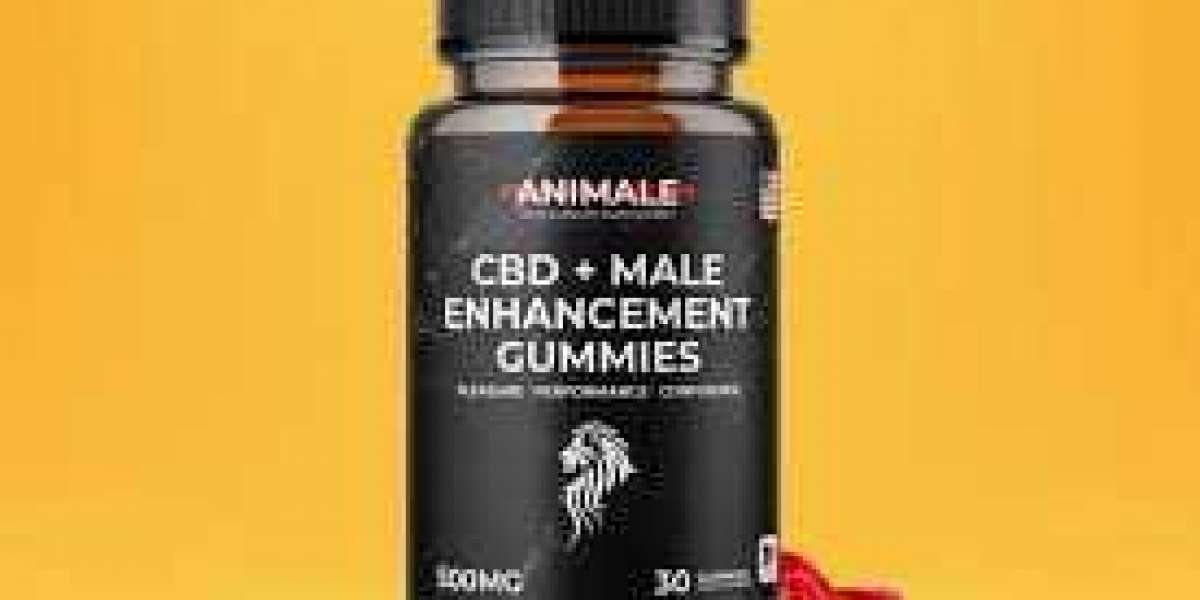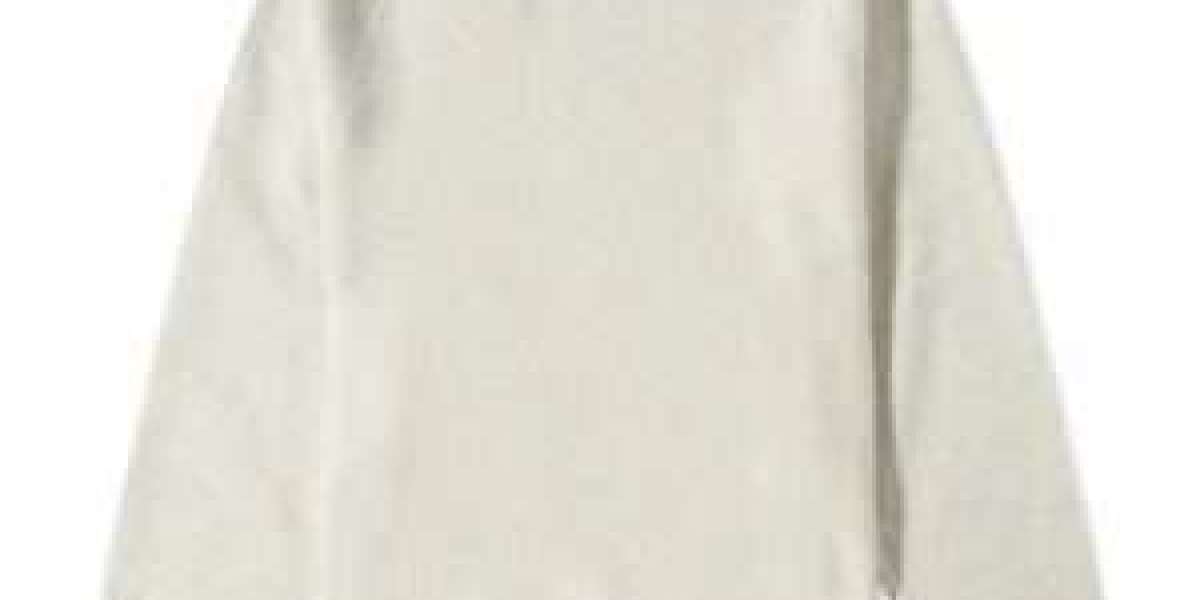To unlock your Microsoft account after noticing unauthorized activity, please follow these steps:
1. Follow the steps on the follow link https://support.microsoft.com/en-us/account-bil...
If the previous method doesn't work, you should follow these steps and complete a recovery form. Keep in mind that these are the only methods to recover a blocked account.
1. Go to https://account.live.com/acsr to start the recovery process.
2. Fill in the email address, phone number, or username for the account you are trying to recover. Also, provide an alternate email address where Microsoft can contact you.
3. Microsoft will send a security code to the alternate email address. Enter this code to proceed.
4. Fill out the recovery form with as much information as you can. This includes any previous passwords, account details, and other relevant information that can help Microsoft verify your identity.
5. After submitting the form, Microsoft will review the information and respond within 24 - 72 hours. They may ask for additional information if necessary.
6. If your request is accepted, you will receive instructions on how to regain access to your account.
Remember, after regaining access to your account, it's crucial to update your security information and password to prevent future unauthorized access.
Let me know if the shared information has been helpful. Regards.