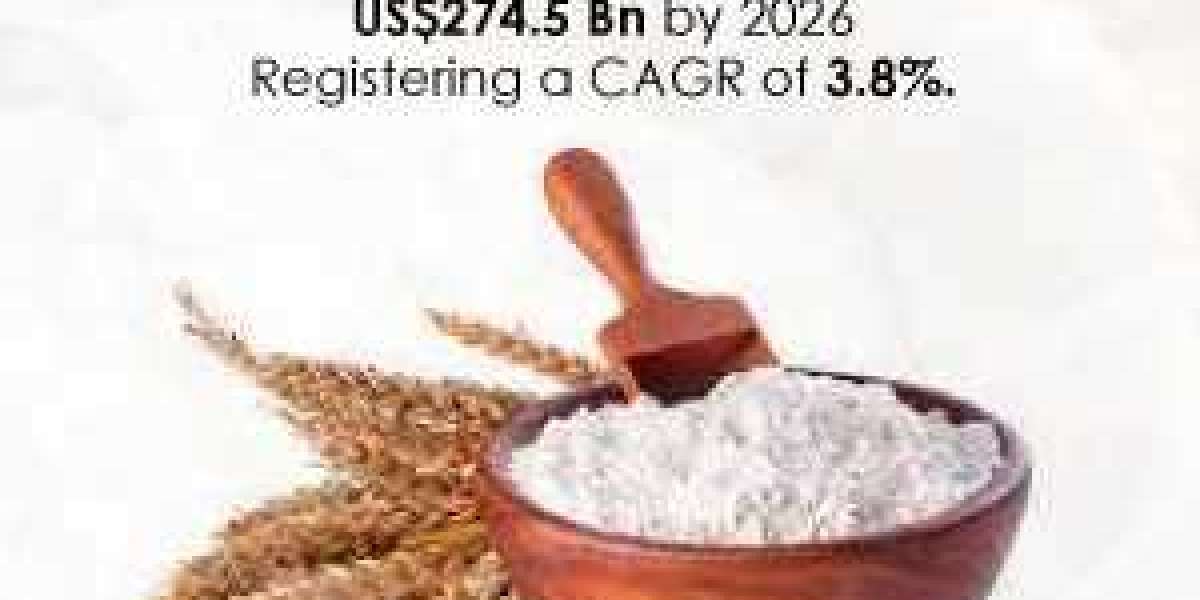Setting up a PIN for your Credit Card is an important step in ensuring the security of your financial transactions. Whether you are activating a new card or changing an existing PIN, here are simple steps to help you through the process:
Step 1: Activate your Credit Card
Before you can generate a PIN, you need to activate your Credit Card. This typically involves calling the activation number provided by your card issuer or activating it online through their website. Follow the prompts and provide the necessary information to activate your card successfully.
Step 2: Log in to the online account
Once your Credit Card is activated, log in to your online account associated with the card issuer's website. If you do not have an online account, register by providing your card details and creating a username and password.
Step 3: Navigate to the PIN generation section
Once logged in, navigate to the website section to manage your Credit Card settings. Look for options related to PIN management, which may be labelled as ‘Set PIN,’ ‘Change PIN,’ or something similar.
Step 4: Select or enter your desired PIN
In the PIN management section, you are prompted to select a PIN from a list of pre-generated options or manually enter your desired PIN. If you choose your PIN, follow best practices for creating a strong and secure PIN.
Step 5: Confirm your selection
After entering your desired PIN, you are asked to confirm it by entering it again. This double-entry verification ensures you entered your PIN correctly and prevents errors.
Step 6: Review and confirm
Before finalising your PIN selection, review the entered digits and ensure they match your intended choice. Once satisfied with your selection, confirm your choice to proceed.
Step 7: Wait for confirmation
After confirming your PIN selection, you need to wait a few moments for the system to process your request. Depending on the issuer, you may receive immediate confirmation of your new PIN or need to wait for an email or notification.
Step 8: Test your PIN
Once you get confirmation of your new Credit Card PIN, test it to ensure it works properly. You can do this by attempting a transaction at an ATM or purchasing at a retail store that requires PIN entry.
Step 9: Keep your PIN secure
Once successfully completed the Credit Card PIN generation, keep it secure. Memorise your PIN instead of writing it down, and never share it with anyone, including loved ones.
Conclusion
By following these easy steps, you can generate a secure PIN for your Credit Card, providing added protection for your financial transactions and peace of mind. Remember to keep your PIN confidential and report fraudulent or suspicious activities on your account immediately to your card issuer.