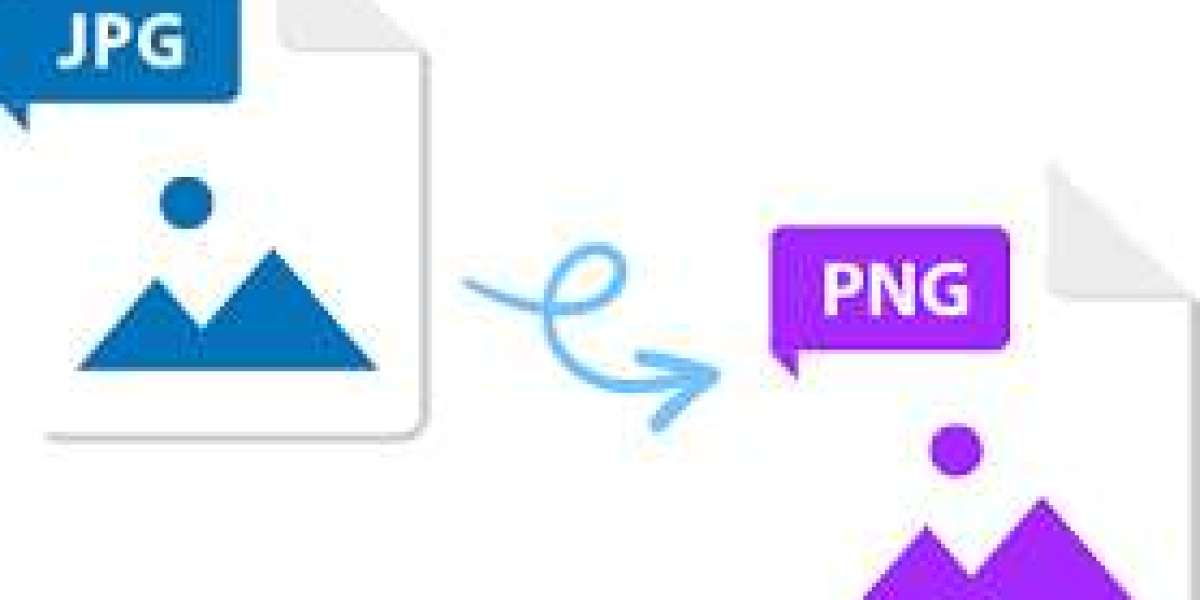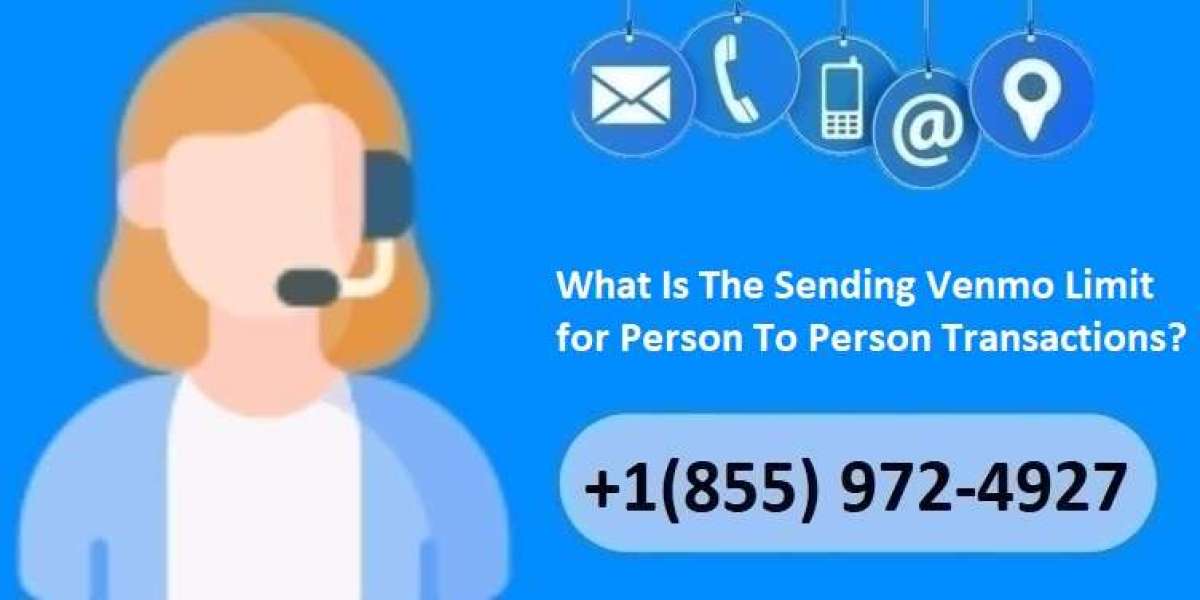Introduction:
In the vast digital landscape, images play a crucial role in conveying information and capturing moments. Two widely used image formats are JPEG (Joint Photographic Experts Group) and PNG (Portable Network Graphics). While both formats have their strengths, there are situations where converting from JPG to PNG becomes necessary. This article explores the reasons behind this conversion, the technical aspects involved, and the potential benefits of using PNG over JPG.
Understanding the Basics:
JPEG and PNG are both lossy and lossless compression formats, respectively. JPG is excellent for photographs and images with gradients, utilizing lossy compression that reduces file size but may sacrifice some image quality. PNG, on the other hand, is a lossless format that preserves image quality but tends to result in larger file sizes.
Reasons for Converting from JPG to PNG:
Transparency Support: One of the primary reasons for converting from JPG to PNG is the latter's ability to support transparency. While JPEG images have a solid, opaque background, PNG allows for transparent pixels, making it ideal for logos, icons, and images requiring a transparent background.
Lossless Compression: If image quality is a top priority and file size is not a significant concern, converting to PNG can be beneficial. PNG compression is lossless, meaning it retains the original image quality without sacrificing details, making it suitable for professional photography or graphic design work.
Text and Line Art: PNG is well-suited for images with sharp contrasts, such as text and line art. Converting from JPG to PNG can help maintain crisp edges and avoid artifacts that may be introduced by the lossy compression of JPEG.
Editing Flexibility: PNG is a non-destructive format, allowing for multiple edits without compromising image quality. If you plan to make further modifications to an image, converting it to PNG ensures that each edit is applied without cumulative loss of information.
Web Design and Development: Web designers often prefer PNG for certain elements, like icons and logos, due to its support for transparency and lossless compression. It ensures that these images look sharp and maintain their quality, contributing to an enhanced user experience.
Technical Process of Converting JPG to PNG:
Select a Suitable Software: Numerous image editing tools, such as Adobe Photoshop, GIMP, or online converters, can perform the conversion. Choose a tool based on your preferences and requirements.
Open the JPG Image: Load the JPEG image into the chosen software or online converter to begin the conversion process.
Adjust Settings (if necessary): Some tools may offer options to adjust compression settings or specify the level of transparency. Customize these settings based on your specific needs.
Save as PNG: Once adjustments are made, save the image in PNG format. This step finalizes the conversion process and produces a PNG version of the original JPG file.
Conclusion:
Converting from JPG to PNG involves understanding the strengths and weaknesses of each format and selecting the most suitable one for your specific needs. Whether it's for transparency support, lossless compression, or maintaining image quality during edits, the decision to convert depends on the nature of the image and its intended use. By being aware of these factors, users can make informed choices when handling image files in different contexts.