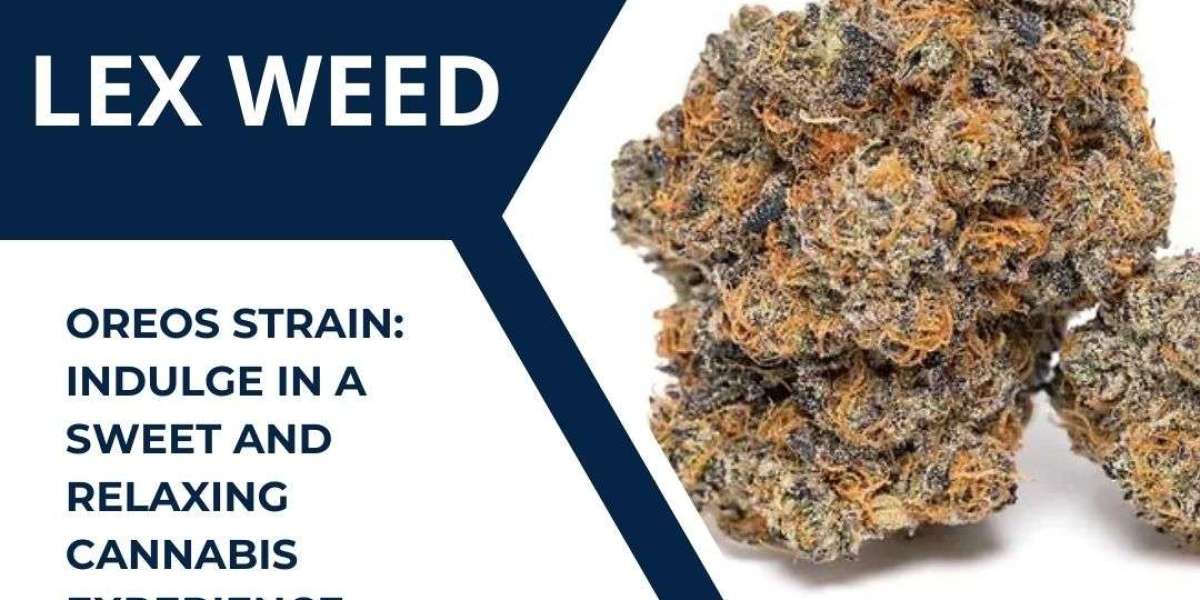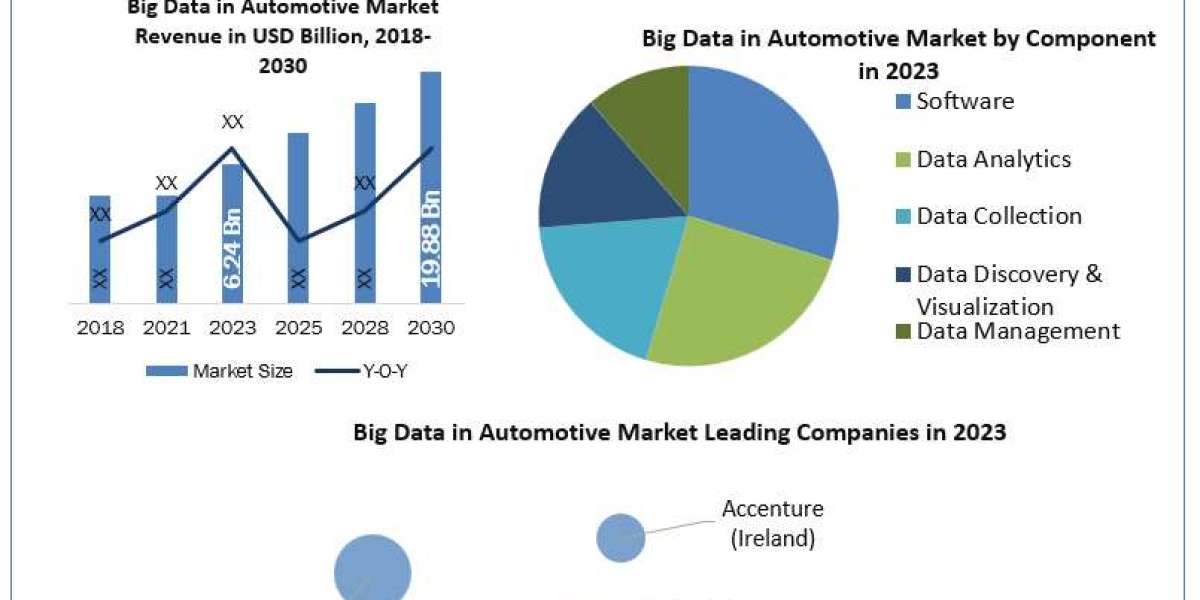Writing proposals is an important task for any business, yet it can be time consuming to start from scratch each time. Having scalable proposal templates that can be reused and tailored for different projects helps improve efficiency and ensures proposals are consistent in quality and structure. This blog will discuss how to create scalable proposal templates that can be adapted for a variety of projects while still maintaining a professional look and feel.
Define Core Sections and Structure
The first step in creating scalable proposal templates is to define the core sections and overall structure that will remain consistent across different proposals. Common sections to include are:
Cover Page: Includes company logo, proposal title, client name, date.
Executive Summary: A 1-2 page high-level overview of the proposal.
Company Overview: Background on your company, expertise, experience.
Project Overview: Description of the proposed project, objectives, deliverables.
Project Approach: Detailed methodology, timeline, project management approach.
Project Team: Profiles and roles of key team members.
Project Costs: Fees, payment terms, additional costs if any.
Next Steps: Request for approval, contact information.
Define Common Styling Elements
Along with the core sections, defining common styling elements ensures a consistent visual style across all proposal templates. This includes:
Template layout: Page size, margins, headers/footers.
Font styles: Body text, headings, subheadings.
Color palette: Primary and secondary brand colors.
Logo placement: Size and positioning of company logo.
Images and graphics: Layout of images, charts, infographics.
Table formats: Styling for tables detailing costs, timelines etc.
Make Sections Scalable
While the core structure and styling remains consistent, the content within each section needs to be scalable based on the specific project scope and requirements. Here are some tips:
Project Overview Section
Adjust title and description based on project.
Make objective and deliverables bullet points customizable.
Project Approach Section
Use placeholder text for methodology details.
Make timelines and workflows templates that can be populated.
Project Costs Section
Have cost breakdown mapped to deliverables as place holders.
Formula driven to auto-calculate based on deliverables.
Project Team Section
Include top-level profiles only as placeholders.
Populate details based on assigned team.
Define Variables and Tags
To enable scalability, variables and tags need to be defined that allow specific content to be populated programmatically. For example:
[[ClientName]] - Replaces with client name
[[ProposalDate]] - Inserts current date
[[ProjectName]] - Title of current project
[[TeamMember1]] - Loads profile of assigned resource
These tags can then be searched and replaced globally when a new proposal is generated, ensuring consistency.
Master Template Development
With the structure, styling and variables defined, the master proposal template can now be created. Some tips:
Use a consistent branding and layout across all template files.
Sections should have properly labeled placeholders and tags.
Tables, images to demonstrate how dynamic content will fit.
Include sample Lorem Ipsum/example content where required.
Template file should be version controlled for future edits.
Testing and Validation
Thorough testing is important to validate the template is working as intended:
Populate sample end-to-end draft to test all elements.
Check format, spacing, pagination across different sections.
Test variable replacements for consistency.
Validate design renders well on desktop and mobile.
Check for broken links, images or faulty formulas.
Get peer review for any additional improvements.
Saving and Versioning
It's important to save the template in a structured and versioned manner so it remains editable and people know which version to use:
Save master copy on company intranet/cloud storage.
Name file with template type and version number.
Check-in code repository for future edits and release.
Communicate template location and current version details.
Implementing Customizations
While the structure and sections remain standard, projects may need additional customization:
Extended project timelines/cost breakdowns
Technical specifications or legal documents as annexures
Custom infographics/visualizations for complex concepts
Provision for additional ad-hoc content
These can be added to the master layout as optional/hidden sections that can enabled on a per-proposal basis.
Training and Adoption
Orient users on where templates are stored, how/when to use them properly:
Demo template structure, variable replacements, content sources
Guide on customizing existing sections or adding new ones
Define process for testing and peer review
Set template version upgrade process and management
Train on documentation/sharing best practices
This will ensure templates are fully leveraged, saving significant time compared to starting from scratch each time. With ongoing enhancements, templates can keep pace with evolving needs.
Managing Proposals Using Templates
Scalable proposal templates simplify the process but some management is still required:
Assign clear ownership and responsibilities
Track all versions of templates and proposals generated
Central approval workflows for sign-offs
Versioning changes and configuration management
Archive old proposals securely for records
Enable search/retrieval of past projects as references
Gather feedback to enhance templates over time
Conclusion
Well-designed proposal templates provide a consistent and professional approach while allowing flexibility to adapt to specific project scopes. With proper development, testing rigor and change management, they streamline overall proposal generation significantly. Templates need constant enhancements but lead to huge time-savings if implemented correctly across an organization.
Read Related:- http://web-lance.net/blogs/post2438