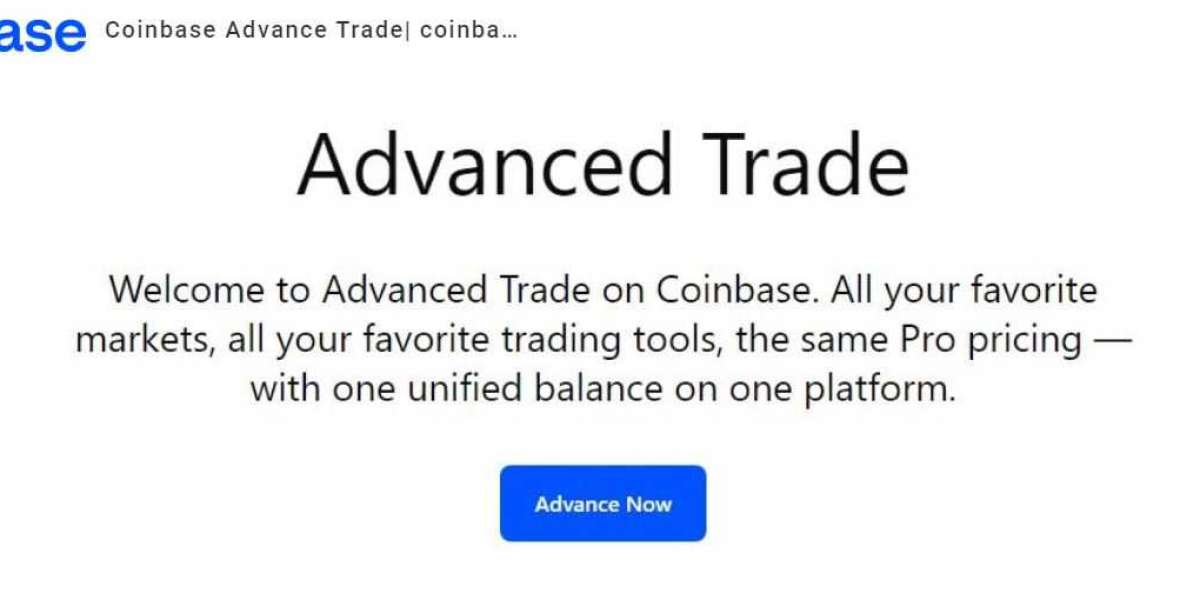As technology becomes more advanced and integrated into our daily lives, it is important for software developers to consider accessibility and inclusiveness. Audiovisual (AV) software in particular plays a major role in entertainment, education, and communication. However, not all users have the same abilities, so accessibility features are critical to allow people of all capabilities to access and enjoy AV content. In this blog post, we will discuss various accessibility options in modern AV software and how they help make media more inclusive for people with disabilities.
Screen Reader Support
One of the most important accessibility features is support for screen readers. Screen readers are assistive technologies that allow blind or visually impaired users to have content and interface elements read aloud to them. For AV software to be accessible, it must be designed with web standards and coding practices that make the user interface readable and operable by a screen reader. Elements like buttons, menus, video and audio player controls need to be structured semantically so screen readers can correctly interpret what each item is and does. Text elements also need proper labelling so blind users understand the context and purpose. Supporting screen readers ensures visually impaired people can independently navigate and enjoy audiovisual experiences.
Captioning and Subtitling
Providing captioning and subtitling options helps make video and other time-based media accessible to deaf and hard of hearing users. Modern AV software allows importing, generating or automatically synchronizing captions for videos. Closed captioning displays the text transcript embedded directly in the video, while subtitles can be toggled on and off. subtitles. Developers must consider standards like WebVTT to ensure captions are formatted properly and in sync with the audio. Supporting multiple languages for captions further enhances inclusiveness. With captions, Deaf users can fully understand stories, content and communication through audiovisual shows, courses or meetings.
Audio Description
In addition to captions, audio description brings visual elements to life for blind users. Audio description involves a verbal narration of key visual details played during natural pauses in dialogue. This feature allows blind and low vision individuals to interpret scenes, settings, facial expressions and actions mentioned in the regular audio. AV software should provide options to import or manually insert audio description tracks separate from the main audio. Broadcasting with both regular audio and description streams benefits those who cannot experience visuals but still want to fully comprehend movies, shows or presentations. Inclusive design makes immersive experiences accessible for everyone.
Keyboard Support
While a mouse is commonly used to interact, accessibility also means supporting operation through keyboard only. AV software must allow playback, navigation and all critical functions to be controlled solely by keyboard for users with mobility, visual or other disabilities preventing mouse use. Well-implemented keyboard shortcuts avoid reliance on smaller interactive elements that may be difficult to select without a pointing device. Comprehensive keyboard support empowers individuals facingchallenges with physical input methods to independently operate audiovisual programs.
Zoom and Magnification
Adjustable zoom and magnification capabilities aid low vision users struggling with small text or interfaces. In video, zoom features bring distant or subtle on-screen elements into focus through increasing the size. Magnification instead enlarges specific sections temporarily without permanently distorting proportions. Navigation while zoomed helps explore details throughout playback or in static elements like settings menus. Combined with high color contrast, these tools assist people facing visual barriers better perceive vital information presented through AV software.
Customizable Appearance
Accessibility is also aided through allowing customization of appearance options like colors, fonts and layouts. Some disabilities impact the ability to easily see or distinguish between certain colors or patterns. Similarly, specific font types or sizes can make text harder to read depending on visual or cognitive impairments. Inclusive design presents settings to modify appearance visually, through color schemes, typography and positioning for improved readability and reduced eyestrain. Tailorable designs ensure content stays perceivable for diverse capabilities while retaining an enjoyable experience.
Alternative Controls
In addition to input via keyboard, thought must be given to alternative input methods some users may rely on. This could mean supporting switches, eye-tracking, voice commands or other assistive technologies as alternatives to traditional mouse and keyboard. For example, switch software emulates keyboard presses when an adaptive switch is activated, enabling operation without physical inputs. Well-designed AV software considers and caters for diverse abilities by leaving room for alternative assistive technologies to operate core functions. A truly inclusive experience leaves no one out due to physical limitations.
Platform Consistency
Regardless of the operating system or device, accessibility features should work seamlessly and equivalently across all platforms. Inconsistencies between desktop, mobile or TV undermine usability for disabled end users. Complex workarounds negatively impact the independence and dignity of navigation. Seamless migration of setups, preferred options and saved progress empowers continued access no matter the hardware. Platform parity yields confidence to explore new avenues freely without compromise to inclusivity. Understanding diverse realities brings about mindful execution maintainable everywhere.
Testing with Actual Users
While developing accessibility is important, fully understanding real-world impact requires testing features with people representing the intended audiences. This means collaborating directly with organizations supporting individuals with disabilities. Usability testing involving disabled participants provides invaluable feedback on what works well and what still presents barriers. Their lived experiences identify issues often overlooked in standard quality assurance. Iteratively refining based on community input closes perception gaps, ultimately strengthening software to genuinely meet varied human needs. Commitment to inclusive design emerges from humility and partnership beyond initial compliance.
Conclusions
Modern society increasingly relies on audiovisual software for entertainment, communication and skills development. However, the experiences are only truly inclusive when designed with considerations for people facing diverse barriers. By implementing features like screen reader support, captioning, audio description, customizable interfaces and alternative inputs, developers can empower participation from those facing disabilities impacting how technology is perceived and operated. But the job does not end at feature development – ongoing collaboration and testing ensures constant improvement meeting real user needs. A conscientious approach helps strengthen communities through accessibility in exciting new technologies.
Learn More:- https://avtweeps.blogspot.com/2023/11/The-Evolution-of-AV-Software-A-Historical-Perspective.html