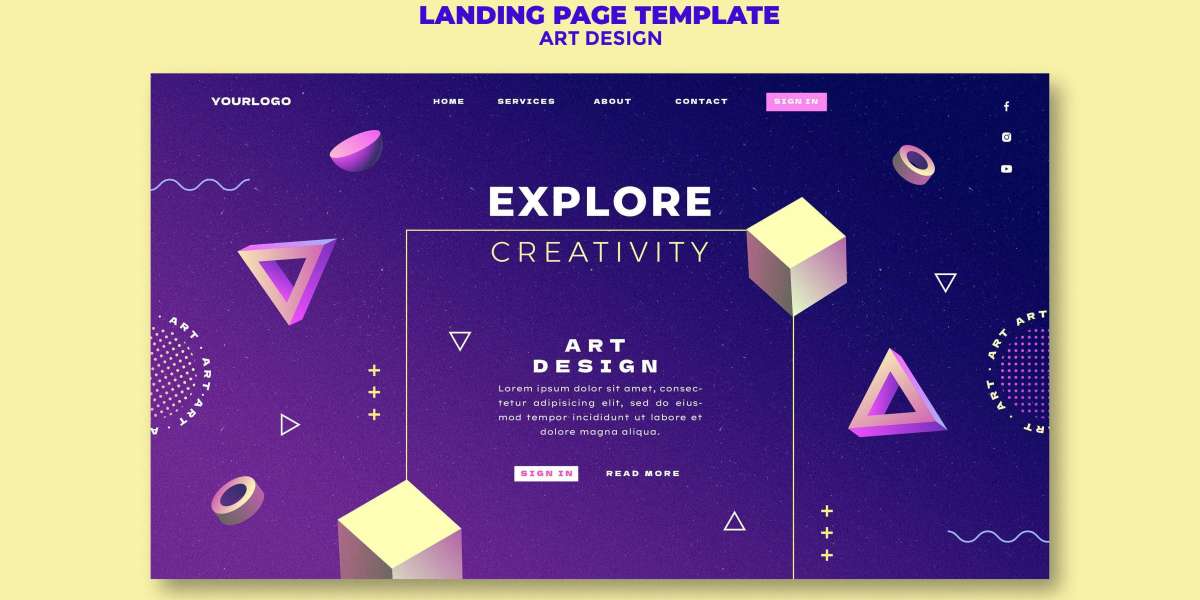3D elements have become increasingly popular in audio visual presentations and templates in the last few years. Viewers have come to expect a more engaging and immersive experience with 3D graphics, animations and renderings incorporated into slideshows, videos and other content. In this blog post, we will provide a guide to successfully incorporating 3D elements into audio visual templates to make your content truly stand out.
Understanding the Benefits of 3D:
Before diving into how to add 3D, it's important to understand the key benefits it provides:
Immersive Experience: 3D graphics and animations pull viewers in and make them feel like they are exploring a virtual space or interacting with 3D objects. This level of immersion engages audiences more fully.
Visual Interest: Flat 2D elements can start to feel repetitive or boring after a while. 3D adds instant visual interest that grabs and holds viewers' attention throughout a presentation.
Storytelling Tool: 3D is an excellent storytelling device that allows you to illustrate concepts, products, processes or systems in a way that is easy for audiences to understand and envision.
Memorable Impact: Presentations with 3D elements tend to be more memorable experiences for audiences. The visual uniqueness makes content easier to recall later on.
Choosing the Right 3D Assets:
With the benefits established, it's time to start selecting the right 3D elements for your audio visual content. Here are some tips:
Fit with your tone/theme: Choose assets that enhance rather than distract from your overall message and style. Cartoonish may not fit a professional pitch for example.
Resolution quality: Higher resolution 3D will integrate better. Check asset resolution matches your output needs (e.g. 4k resolution if sharing online at that size).
Level of detail: Simplicity works best often. Detailed 3D can become too complex if overused in a presentation format.
Project timing: Make sure animation length fits naturally into your audio visual flow without feeling rushed.
Cost/rights: Some 3D providers offer royalty-free use while others require attribution or payment for commercial projects. Check license terms.
Creating and Integrating 3D Models:
While you can use pre-made 3D assets, building custom models tailored exactly to your needs will provide maximum impact. Here are some tips on 3D model creation and integration:
3D Modeling Software Options:
3DS Max (high-end 3D modeling)
Blender (free, open source 3D tool)
Maya (animation and rendering)
SketchUp (simple 3D modeling)
Modeling Techniques:
Polygon modeling (basic 3D object creation)
NURBS/Subdivision modeling (more organic shapes)
Texture/material application
Rigging/animation workflow
File Format and Preparation:
Export as .obj, .stl or .fbx for compatibility
Check texture/material maps included
Resize/optimize file size for efficiency
Integration into Templates:
Import 3D file into editing software
Animate/move within scene as desired
Add lighting effects for realism
Render/export final video
Advanced 3D Techniques:
For truly wowing audiences, consider these advanced 3D techniques:
360/VR Renderings: Create immersive VR/360 experiences using software like Unity or Unreal Engine.
Volumetric Rendering: Create awe-inspiring volumetric light, fire or fog effects using specialty plugins.
Real-Time 3D: Integrate real-time 3D using WebGL, Unity or game engines like Unreal for truly interactive experiences.
Motion Capture: Record and translate live motion/performance into organic 3D character animation.
3D Scanning: Scan real-world objects/environments and bring them directly into the digital 3D space.
Simulations: Use fluid, particle or physics simulation tools to render realistic natural phenomena.
Conclusion:
Used judiciously, 3D elements can hugely elevate the impact of any audio visual presentation or storytelling project. Following the advice in this guide on choosing assets, creating custom models, advanced techniques and integration will allow you to wow any audience. Remember that 3D is simply a means to enhance and communicate your message - so focus on quality over quantity. With practice, 3D can become a powerful tool in your presentation toolkit.