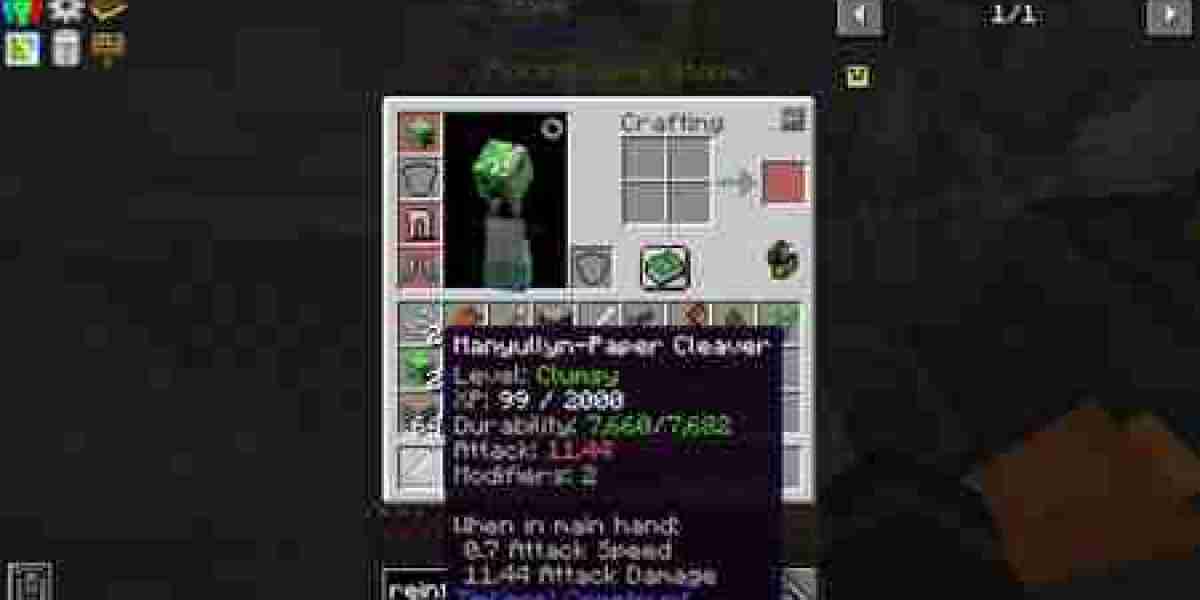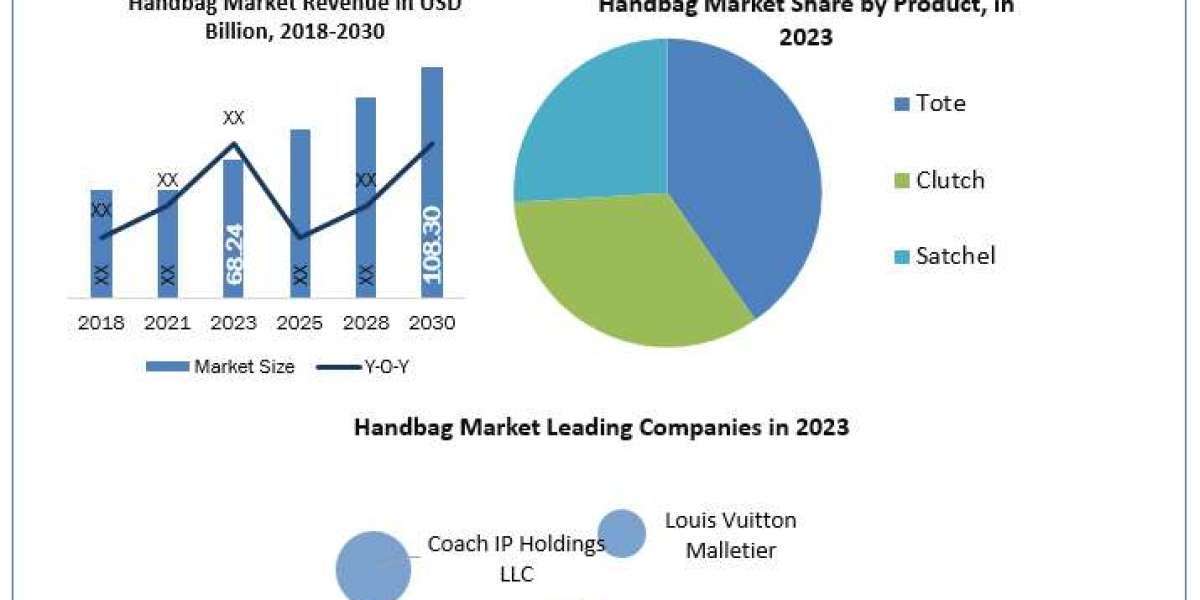Tinkers Construct allows you to create and customize your tools and weapons using various materials and parts. One of the most important features of the mod is the ability to apply modifiers to your tools and weapons, which can improve their performance, durability, or functionality. Modifiers are special effects that can be added to your tools and weapons using certain items or materials in the Tool Station or the Tool Forge. This article will explain how modifiers work, how to apply them, and the best Tinkers Construct Modifiers.
How Tinkers Construct Modifiers Work
Modifiers work by adding or changing certain attributes or properties of your tools and weapons. For example, adding redstone to a tool will increase its mining or attack speed, while adding quartz to a weapon will increase its damage. Modifiers can also add special abilities or effects to your tools and weapons, such as auto-repair, silk touch, or fire aspect.
Modifiers can be applied to any tool or weapon with a modifier slot. Each tool or weapon has a base number of modifier slots, depending on its material and parts. For example, a wooden pickaxe has one modifier slot, while a cobalt hammer has three. You can also increase the number of modifier slots by using certain items or materials, such as paper, gold, diamond, or nether star.
Place your tool or weapon and the modifier item or material in the Tool Station or the Tool Forge to apply a modifier. Some modifiers require more than one item or material, while others can be applied multiple times with increasing costs. For example, adding one diamond to a tool will increase its durability by 500 and use one modifier slot, while adding another diamond will increase its durability by another 500 and use two modifier slots.
You can see the list of modifiers and their effects in the Materials and You book that you receive in-game. You can also use the command /tconstruct help modifiers to display a list of all modifiers and their IDs.
How to Apply Tinkers Construct Modifiers
To apply modifiers to your tools and weapons, you need to follow these steps:
Craft a Tool Station or a Tool Forge using the recipes in the Materials and You book.
Place your tool or weapon in the leftmost slot of the Tool Station or the Tool Forge.
Place the modifier item or material in any of the remaining slots.
Click on the button with an anvil icon to apply the modifier.
Take your modified tool or weapon from the rightmost slot.
You can repeat these steps to apply more modifiers if enough modifier slots are available. You can also remove modifiers by using a grindstone.
These are some examples of the best modifiers for different tools and weapons. You can also use modifiers that suit your playstyle and preferences, such as flux, emerald, diamond, or silk touch.
Conclusion
Tinkers Construct modifiers are a great way to enhance your tools and weapons and make them more powerful, durable, or functional. You can apply modifiers by using certain items or materials in the Tool Station or the Tool Forge. You can also increase the number of modifier slots using paper, gold, diamond, or nether star. You can see the list of modifiers and their effects in the Materials and You book or by using the command /tconstruct help modifiers. Depending on your preferences and needs, you may want to choose different modifiers for different tools and weapons.