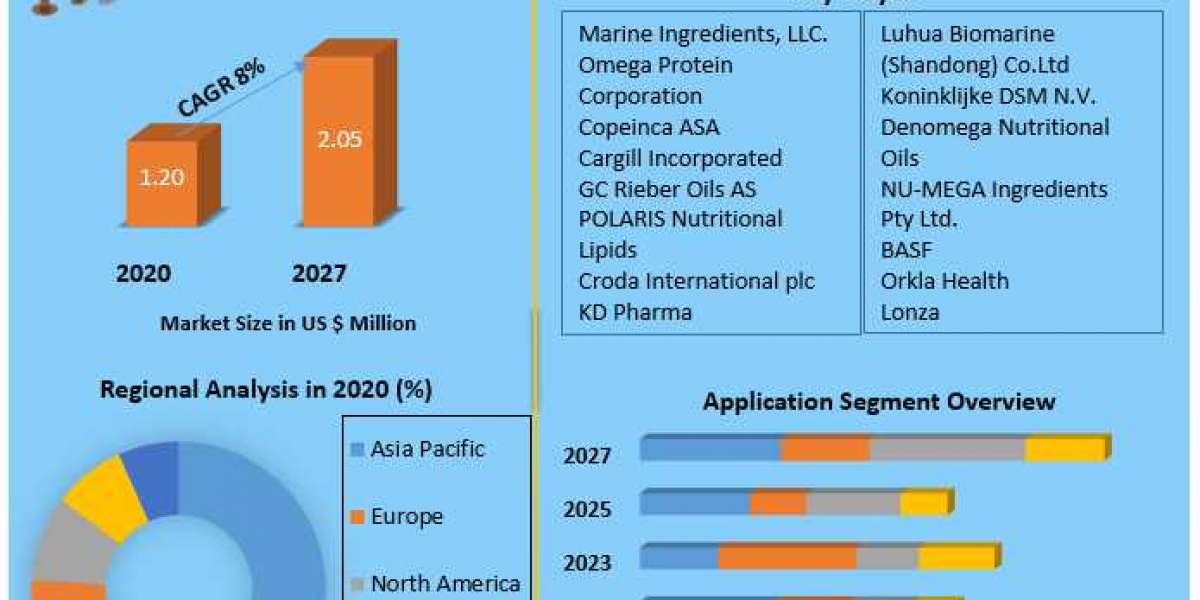In today's data-driven world, the ability to analyze and make informed decisions based on real-time data is becoming increasingly essential across various industries. From finance and healthcare to social media and IoT, real-time data provides insights that enable organizations to react swiftly and make strategic choices. In this article, we will delve into the realm of real-time data processing using Python, exploring its significance, tools, techniques, and even embarking on a data science project to solidify our understanding.
Introduction to Real-Time Data
Real-time data refers to information that is generated, processed, and analyzed instantly as it becomes available. Unlike traditional batch processing, which involves collecting and processing data in predefined intervals, real-time data processing deals with streams of data that require immediate attention. The applications of real-time data are vast, ranging from monitoring stock prices and social media trends to predicting equipment failures in industrial settings.
The challenges of working with real-time data are unique. The sheer volume and speed of incoming data streams can overwhelm traditional data processing systems. However, these challenges also present opportunities for innovation, which is where Python comes into play.
Technologies and Tools for Real-Time Data Processing
Python, a versatile and powerful programming language, offers a plethora of libraries and frameworks that make real-time data processing feasible. In addition to Python's native capabilities, there are specialized tools for handling real-time data streams:
Data Streaming Frameworks: Apache Kafka and Apache Flink are popular frameworks that facilitate the processing of real-time data streams. Apache Kafka serves as a distributed event streaming platform, while Apache Flink enables stream processing with complex event processing capabilities.
Real-Time Databases: Databases like Redis and Cassandra are optimized for handling high-speed data streams. These databases store and retrieve data with minimal latency, making them suitable for real-time applications.
Cloud Platforms: Cloud providers like AWS, Azure, and Google Cloud offer managed services for real-time data processing. These platforms provide the scalability needed to handle varying data volumes.
Python Libraries: Python libraries like pandas and NumPy are essential for data manipulation and analysis. Libraries like
pandasallow you to preprocess and clean incoming real-time data streams effectively.
Getting Started with Real-Time Data in Python
To get started with real-time data processing in Python, you need to set up your environment and gain a basic understanding of data streams and event-driven architecture. Python's extensive ecosystem makes this process relatively smooth. Let's take a look at some key steps:
Environment Setup: Ensure you have Python installed along with the necessary libraries. You can use tools like Anaconda or virtual environments to manage dependencies.
Data Streams: Familiarize yourself with the concept of data streams. Data streams are continuous flows of data that require processing in real-time. These streams can originate from sources like IoT devices, social media feeds, or financial markets.
Event-Driven Architecture: Event-driven architecture is a foundational concept in real-time data processing. Events trigger actions, and systems react accordingly. Python's event-driven libraries, such as
asyncio, enable you to build responsive applications.
Real-Time Data Collection
Collecting real-time data often involves interacting with APIs or performing web scraping. APIs (Application Programming Interfaces) provide a structured way to retrieve data from various sources. For instance, you can use Twitter APIs to gather real-time tweets or financial APIs to obtain stock market data. Additionally, web scraping allows you to extract information from websites that don't provide APIs.
Example: Collecting Real-Time Weather Data
Let's consider a scenario where we want to collect real-time weather data using Python. We'll use the OpenWeatherMap API to fetch weather information for a specific location.
import requestsAPI_KEY = "your_api_key"city = "New York"url = f"http://api.openweathermap.org/data/2.5/weather?q={city}&appid={API_KEY}"response = requests.get(url)data = response.json()print(data)
In this example, replace "your_api_key" with your actual API key from OpenWeatherMap. The requests library simplifies the process of making HTTP requests and receiving JSON responses.
Introduction to Streaming with Python
Python provides several libraries for working with data streams, allowing you to process and analyze data in real time. Two notable libraries are streamz and PySpark. These libraries help you build data processing pipelines that can handle continuous data streams.
Example: Using streamz for Real-Time Processing
streamz is a Python library that simplifies real-time data processing. Let's see a simple example of calculating the moving average of a data stream using streamz.
from streamz import Stream# Create a streamstream = Stream()# Define a processing functiondef calculate_moving_average(data, window_size):return sum(data[-window_size:]) / window_size# Apply the function to the streammoving_average_stream = stream.map(calculate_moving_average, window_size=5)# Emit data to the streamfor value in [10, 20, 30, 40, 50, 60, 70]:stream.emit(value)# Print the moving average resultsprint(moving_average_stream.collect())
In this example, the Stream class creates a data stream, and the map function applies the calculate_moving_average function to the data stream.
Working with Kafka Streams
Apache Kafka is a popular distributed event streaming platform that provides the infrastructure to build real-time data pipelines and streaming applications. Kafka is known for its durability, fault tolerance, and scalability.
Example: Building a Real-Time Data Pipeline with Kafka and Python
Suppose we want to build a real-time data pipeline that processes incoming messages and calculates the average value. We'll use the confluent-kafka Python library to interact with Kafka.
from confluent_kafka import Consumer, KafkaError# Kafka configurationconf = {'bootstrap.servers': 'localhost:9092', # Replace with your broker's address'group.id': 'my-group','auto.offset.reset': 'earliest'}# Create a Kafka consumer instanceconsumer = Consumer(conf)# Subscribe to a topicconsumer.subscribe(['my-topic'])# Process incoming messageswhile True:msg = consumer.poll(1.0)if msg is None:continueif msg.error():if msg.error().code() == KafkaError._PARTITION_EOF:continueelse:print(msg.error())else:value = float(msg.value())print(f"Received: {value}")
In this example, replace 'localhost:9092' with the address of your Kafka broker and 'my-topic' with the desired topic name.
Real-Time Data Analysis and Visualization
Analyzing and visualizing real-time data is crucial for extracting meaningful insights. Python offers libraries such as matplotlib and Plotly for creating real-time visualizations.
Example: Real-Time Data Visualization with Plotly
Let's visualize the real-time stock prices of a specific company using Plotly. We'll assume you have a source providing the latest stock prices.
import timeimport randomimport plotly.graph_objs as gofrom plotly.subplots import make_subplots# Create a subplotfig = make_subplots(rows=1, cols=1)trace = go.Scatter(x=[], y=[], mode='lines+markers')fig.add_trace(trace)# Set layoutfig.update_layout(title='Real-Time Stock Prices', xaxis_title='Time', yaxis_title='Price')# Start the loop to update datawhile True:current_time = time.strftime('%H:%M:%S')new_price = random.uniform(100, 200)trace.x.append(current_time)trace.y.append(new_price)fig.update_xaxes(rangebreaks=[dict(values=[current_time])])if len(trace.x) > 10:trace.x.pop(0)trace.y.pop(0)fig.show()time.sleep(1)
In this example, we generate random stock prices and update the visualization every second. This is a simplified illustration, but in a real scenario, you would replace the random data with actual stock prices.
Building Real-Time Dashboards
Real-time dashboards provide a way to monitor and visualize data streams in a user-friendly manner. Tools like Grafana and Kibana allow you to create interactive dashboards that display real-time insights.
Example: Creating a Real-Time Dashboard with Grafana
Grafana is a popular open-source platform for creating real-time dashboards. We'll create a simple Grafana dashboard to visualize the moving average of incoming data.
- Install Grafana and start the server.
- Add a data source pointing to your data stream.
- Create a new dashboard and add a Graph panel.
- Configure the panel to show the moving average of the data.
Machine Learning on Real-Time Data
Machine learning on real-time data opens up avenues for predictive analysis and anomaly detection. Python's libraries, such as scikit-learn and TensorFlow, enable you to deploy machine learning models for real-time predictions.
Example: Real-Time Fraud Detection
Consider a scenario where you want to detect fraudulent transactions in real-time. You can use a pre-trained machine learning model to classify transactions as fraudulent or legitimate.
import pickleimport numpy as np# Load the pre-trained modelwith open('fraud_detection_model.pkl', 'rb') as model_file:model = pickle.load(model_file)# Process incoming transaction datadef process_transaction(transaction_data):features = np.array(transaction_data)prediction = model.predict(features.reshape(1, -1))return prediction[0]
In this example, replace 'fraud_detection_model.pkl' with the actual path to your pre-trained model file.
Data Science Project: Real-Time Social Media Sentiment Analysis
Let's put our understanding into practice with a data science project: real-time social media sentiment analysis. In this project, we'll use Python and the Tweepy library to collect real-time tweets related to a specific topic and analyze their sentiment using the TextBlob library.
Project Steps:
Setup: Install the required libraries (
tweepyandtextblob) and set up your Twitter API credentials.Data Collection: Use the Tweepy library to collect real-time tweets based on a specific keyword or topic.
Sentiment Analysis: Process the collected tweets and analyze their sentiment using the TextBlob library. Assign positive, negative, or neutral labels to the tweets.
Real-Time Visualization: Create a real-time dashboard using Python libraries like
matplotliborPlotlyto visualize the sentiment distribution of the collected tweets.Insights and Interpretation: Analyze the sentiment trends and draw insights from the real-time sentiment analysis. How does sentiment change over time? Are there specific events that trigger changes in sentiment?
By completing this project, you'll gain hands-on experience in collecting, processing, and analyzing real-time data using Python. It's a valuable exercise that demonstrates the power of Python in real-world applications.
Best Practices and Considerations
When working with real-time data in Python, keep these best practices and considerations in mind:
Data Quality: Ensure data accuracy and integrity, as real-time data streams may contain errors or outliers.
Latency and Throughput: Optimize your data processing pipeline to handle high volumes of incoming data without delays.
Scalability: Design your system to scale horizontally to accommodate increasing data loads.
Error Handling: Implement robust error handling mechanisms to manage data processing failures gracefully.
Monitoring and Alerting: Set up monitoring tools to track the health and performance of your real-time data pipeline.
Future Trends in Real-Time Data Processing
The field of real-time data processing is constantly evolving, driven by advancements in technology and the increasing demand for instant insights. Here are some future trends to watch out for:
5G and Edge Computing: The rollout of 5G networks and the adoption of edge computing will enable even faster data transmission and processing.
AI and Machine Learning Integration: Real-time data processing will increasingly incorporate AI and machine learning models for enhanced insights and predictions.
Ethical Considerations: As real-time data collection becomes more pervasive, there will be a growing focus on ethical data usage and user privacy.
Conclusion
Understanding real-time data with Python opens the door to a world of opportunities for timely insights and informed decision-making. From data collection and processing to analysis and visualization, Python equips data scientists with the tools to navigate the challenges of real-time data. By diving into real-world projects, such as real-time sentiment analysis, you can solidify your skills and contribute to the dynamic landscape of data science.
In this article, we've explored the concepts, tools, and techniques that underpin real-time data processing with Python. As you continue to explore this fascinating field, remember that the ability to harness real-time data is a valuable asset in today's data-driven era.