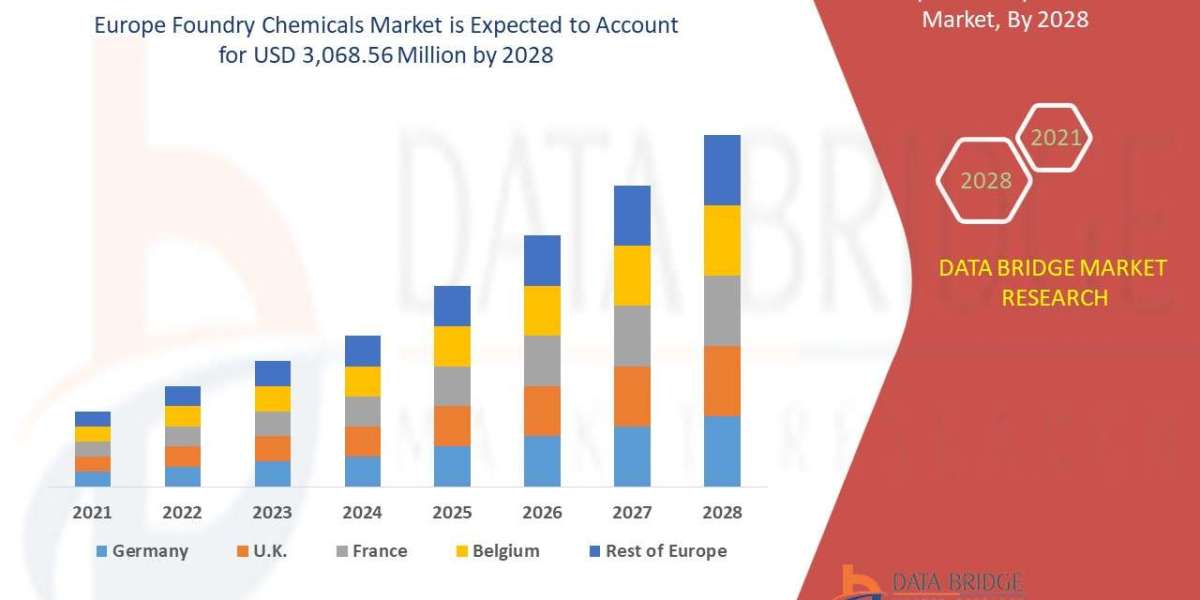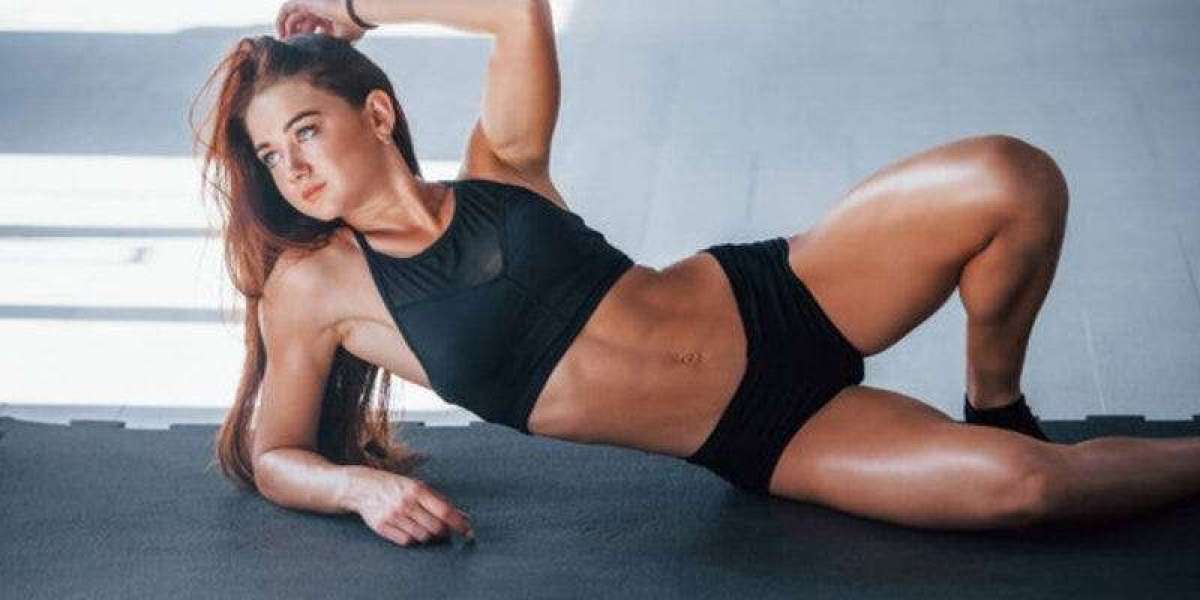Customizing your WhatsApp Experience
Changing your profile picture and status
Your WhatsApp profile picture and status are two key ways to personalize your account and let others know a little bit about you. To change your profile picture, go to Settings Profile Edit Profile Picture. Here, you can choose a new photo from your gallery or take a new one. To change your status, go to Settings Profile About and enter a new status message.
Customizing chat backgrounds and notification sounds
If you want to add a little more personality to your chats, you can customize your chat background and notification sounds. To change your chat background, go to Settings Chats Wallpaper and choose from the pre-loaded options or use one of your own photos. To change your notification sound, go to Settings Notifications Message Notifications and choose a new sound from the list.
Managing your Messages and Chats
Deleting and archiving chats
Over time, your chat list can get cluttered with old conversations you no longer need. To delete a chat, simply swipe left on it and tap "Delete." To archive a chat and remove it from your main chat list, swipe left on it and tap "Archive." You can access your archived chats by scrolling to the bottom of your chat list and tapping "Archived."
Searching for messages and media
If you're trying to find a specific message or piece of media, you can use the search feature in GBWhatsApp. Simply go to the chat in question and tap the search icon in the top right corner. You can then enter a keyword or phrase to search for.
Using WhatsApp on Multiple Devices
Using WhatsApp Web
WhatsApp Web is a great way to use WhatsApp on your computer. To use it, simply go to web.whatsapp.com and scan the QR code with your phone's camera. You can then use WhatsApp on your computer just like you would on your phone.
Using WhatsApp on Your iPad or Tablet
While there is no official iPad or tablet app for WhatsApp, you can still use it on these devices. One way to do this is to use WhatsApp Web in your browser. Another option is to download a third-party app like "Messenger for WhatsApp" or "WhatScan" that allows you to use WhatsApp on your iPad or tablet.
Using WhatsApp for Voice and Video Calls
In addition to messaging, WhatsApp also allows you to make voice and video calls. To make a voice call, simply open a chat with the person you want to call and tap the phone icon in the top right corner. To make a video call, tap the camera icon instead.